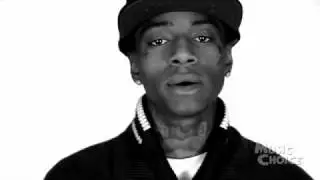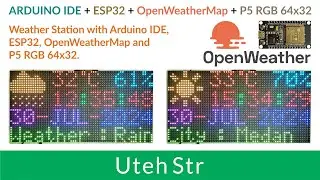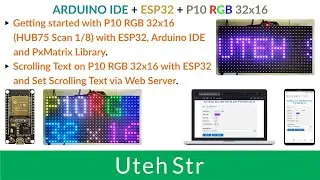ARDUINO + REYAX RYLR993_LITE LoRa/LoRaWAN Module | Send and Receive Data | Arduino LoRa
***********************************************
Follow and contact me on Instagram : / utehstr
***********************************************
ARDUINO + REYAX RYLR993_LITE LoRa/LoRaWAN Module.
Starting the REYAX RYLR993_LITE LoRa/LoRaWAN Module with Arduino.
Communication Between Arduino Boards using REYAX RYLR993_LITE LoRa/LoRaWAN Module.
***********************************************
Special thanks to REYAX Technology Corporation.
REYAX RYLR993_LITE LoRa/LoRaWAN documents :
RYLR993_LITE DATASHEET : https://reyax.com//upload/products_do...
RYLR993_LITE AT COMMAND MANUAL : https://reyax.com//upload/products_do...
For other documents and further information about RYLR993_LITE, please see here : https://reyax.com//products/RYLR993_lite
RYLR993_Lite Amazon link: https://www.amazon.com/dp/B0B9XQ2822?...
REYAX Official Website : https://reyax.com//index.php
REYAX Online Store : https://reyax.com///online-store.php
***********************************************
Software used :
Arduino IDE (V1.8.9).
Notepad++ (V8.4.6).
Arduino libraries used :
DHT sensor library by Adafruit (V1.3.5)
Adafruit Unified Sensor by Adafruit (V1.0.3)
LiquidCrystal_I2C (V1.1.4)
Hardware used :
Arduino Uno Board.
REYAX RYLR993_LITE LoRa/LoRaWAN Module.
LCD 20x4 I2C.
Rocker Switch.
Potentiometer.
DHT11 Sensor.
LEDs.
Resistors 330 ohms.
And other equipment such as power supplies, cables and others.
Timestamp :
00:00 Opening
00:30 Project Preview
01:30 Information about REYAX RYLR993_LITE LoRa/LoRaWAN Module
02:07 Installation image
02:23 Step 1 - Test and Setup Reyax RYLR993_Lite LoRa Module
08:42 Step 1 - Send and receive test
09:51 Step 2 - Test the module installation on the Master (Code)
11:33 Step 2 - Test the module installation on the Master (Demo)
12:16 Step 3 - Test the module installation on the Slave (Code)
14:18 Step 3 - Test the module installation on the Slave (Demo)
14:35 Step 4 - Main project (Code)
17:21 Step 4 - Main project (Demo)
18:20 Information about communication distance testing
18:51 Closing
***********************************************
Download Arduino Code and other files : https://drive.google.com/file/d/1F4rT...
The code file is saved in the .rar file format. I created a .rar file using Winrar V5.50, so to extract it, make sure you use the same version of Winrar that I use or the latest version or use the winrar extractor online.
***********************************************
SORRY IF MY ENGLISH IS CONFUSING, I USE AN ONLINE TRANSLATOR.
THANKS FOR WATCHING & DON'T FORGET TO LIKE , SHARE, COMMENT AND SUBSCRIBE.
***********************************************
For other video tutorials on this channel, please see this playlist:
Basic4Android (B4A) Tutorials : • Basic4Android (B4A) | Hello World
Electronics Tutorials : • 3 LED Flip Flop
Arduino Tutorials : • Arduino | Scrolling Text Using MAX721...
Great Cow Basic Tutorials : • Great Cow BASIC with Arduino Uno For ...
Bascom Avr Tutorials : • Bascom Avr | How to Set Up & Program ...
VB .NET Tutorials : • Visual Basic .NET | Real Time Chart...
LoLin NodeMCU V3 ESP12E ESP8266 Tutorials : • Arduino | LoLin NodeMCU V3 ESP8266 wi...
ESP32 Tutorials : • Arduino IDE + ESP32 | Getting Started...
ESP32 CAM Tutorials : • Arduino IDE + ESP32 Cam + PIR Motion ...
***********************************************
***********************************************
Download Arduino IDE : https://www.arduino.cc/en/Main/Software
Download Notepad++ : https://notepad-plus-plus.org/downloads/
***********************************************
***********************************************
Reference :
Testing the RYLR993 LoRa module communication range with open line of sight : • Testing the RYLR993 LoRa module commu...
Gas Detection System loRa | RYLR993 lite & RYLR998 lite | MQ-2 sensor : • Gas Detection System loRa | RYLR993 l...
and from several other sources.
***********************************************




![[HOW TO] Boost Your Helium Hotspot Performance With Better SD Cards](https://images.mixrolikus.cc/video/cIZFDHAMZSY)