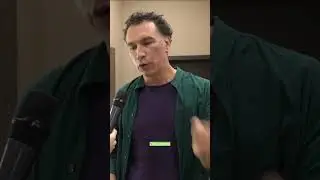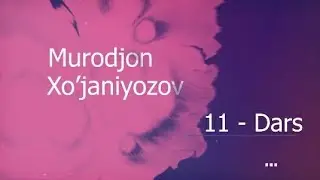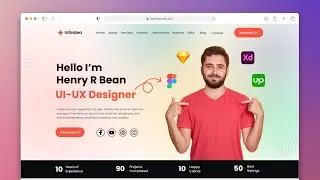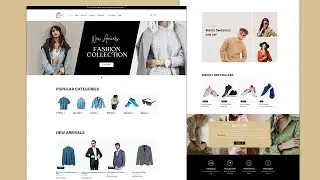Elementor Pro | How To Create A WordPress Website Using Elementor Pro page builder 2019 - 2020
If you would like to design a WordPress website visually and make the process fast, you will need a WordPress page builder. Because of the frontend page builders, nowadays creating a WordPress website is really easy and enjoyable.
Elementor is a drag and drop, easy to use page builder. With the Elementor page builder, you can create, edit, and customize your website layout without writing any code. Elementor page builder comes with both free and pro versions and the free version is also available on the WordPress plugin directory.
Elementor page builder free version has 30 plus free widgets and some blocks and templates. The free version always has some limitations. However, in the pro versions, you will get a good number of widgets, blocks especially header and footer blocks and templates to build any type of website.
You will find the theme builder to build any custom blocks or templates.
How to get started with the Elementor page builder?
After All, Elementor is a plugin. So Like other plugins, you will install this plugin from the WordPress dashboard. Just search the plugin name elementor and install it. However, You will have to upload the elementor pro version zip file through the file uploader.
Once you have installed and activated the Elementor page builder plugin, Create and publish a page and you will see a button called ‘Edit with Elementor’:
If you click on that button, you will be sent to the Elementor user interface.
❤️ Get Elementor Plugin : http://imranemu.com/elementor
❤️ Get Hosting ( 60% discount ) : http://imranemu.com/siteground
✔️ How To Create A Website: http://imranemu.com/create-website
✔️ Free Plugins: http://imranemu.com/FreePlugins
✔️Like me On Facebook: / imran.emu88
✔️ Follow Me on Twitter: / textemu
✔️ Join The Facebook Group: / wpvtuts
-------------------------------------------------------------------------------------------------------------
Free Learning for 2 Months.
❤️ Sign Up and Get Two Months of Free Skillshare Premium Membership - http://imranemu.com/skillshare
The timestamp of Sections :
00:00 Introduction and Overview
02:05 Buy Domain Name And Web Hosting
09:02 Install WordPress
16:55 WordPress Dashboard
28:00 Install Theme
32:20 Install Elementor Page builder
40:50 Elementor Header Builder
1:08 Home Page Slider Section
1:27:27 Home Page Slider Section 2
1:29:57 Home Page Features Section
1:37:11 Home Page About Section
1:48:23 Home Page Audit Section
1:56:10 Home Page Services Section
2:09:00 Home Page Pricing Section
2:22:00 Home Page Clients Section
2:29:24 Home Page Cunter Section
2:35:53 Home Page Contact Form Section
2:44:00 Create Services Page
2:57:49 Create About Us Page
3:20:17 Create Contact Us Page
3:29:23 Footer Section
#Elementor #Pro
✔️ Don't forget to Like Share and Subscribe!