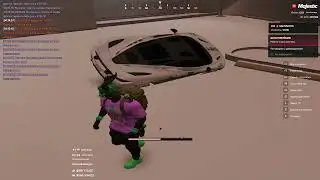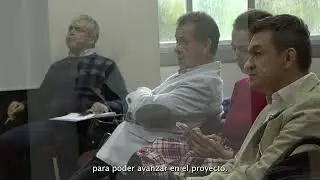Geeetech 3d touch V3.2 installation and updating instruction
As enthusiasts of 3D printers, everyone knows the importance of leveling, which directly determines the quality of print.
Although the user manual provided by Geeetech with the printer has introduced the content about leveling, Geeetech always puts the needs of customers first and pursues a better and better user experience!
This video is the guidance of How to Set Geeetech new 3D Touch V3.2 on GEEETECH 3d printers(with v4.1b motherboard).
Geeetech hopes this video will solve your problems and remove the obstacles to the printing journey!
3D Touch Purchase link:
Official website: https://bit.ly/3xA9ff6
US: https://amzn.to/3e2RLjM
CA: https://amzn.to/2x4b61i
DE: amzn.to/3ritHOs
UK: https://amzn.to/3b7JGWK
FR: https://amzn.to/2Z8AOLP
IT: https://amzn.to/35SZ5be
ES: https://amzn.to/390K1cD
GEEETECH Official Site: https://geeetech.com/
Facebook: / geeetech
Instagram: / geeetech
Twitter: / geeetech
IF YOU LIKE OUR VIDEO, PLEASE SUBSCRIBE US. Thanks for watching~