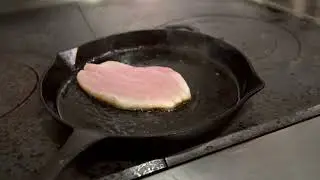Scatterize Effect in After Effects to break a line using CC Pixel Polly Effect ||
This video is made on how to use Pixel Polly Effect in After Effects.
.
STEPS:
Step 1: Open After Effects and create a composition according to your preference.
Step 2: Use the Pen tool to draw a line and rename it to ‘Upline’.
Step 3: Duplicate the line, rename it to ‘Down’, and adjust its position.
Step 4: Duplicate the line again, rename it to ‘Center line’, and adjust its position.
Step 5: Apply the ‘CC Pixel Polly’ effect on the center line and change the values as follows:
1. Force: 174 to 184
2. Gravity: 0.00 to 1.17
3. Grid Spacing: 16 to 4
4. Object: Textured polygon
5. Opacity: 100 to 0
6. Speed randomness: 17.0
7. Direction randomness: 15.0
Step 6: Rotate the ‘Upline’ from 0 to -25.
Step 7: Rotate the ‘Down’ line from 0 to 25.
Step 8: Add a circle and animate its position from left to right.
Step 9: Add an adjustment layer and apply the Invert effect to it. Start the invert effect from where the lines break.
Step 10: Add a black background and place it below everything.
Additional Step: Take a new adjustment layer, apply the Glow effect to it, and trim it to start when the lines break. Adjust the value of the glow. You are done.
.
Project File: https://drive.google.com/drive/folder...
.
Social Media:
Instagram: / designblogg4
.
Portfolio Link: https://www.behance.net/ankur_jhaa
.
Any Queries: [email protected]
.
#tutorial #aftereffects #2danimation #motiongraphics #adobeaftereffects