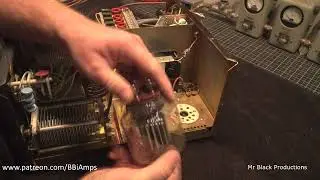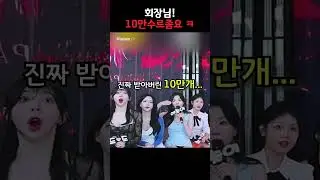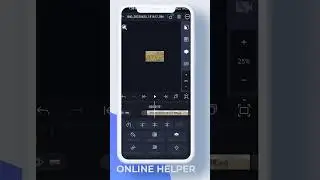How To Check If Someone Reported You On Roblox
If you're wondering whether someone has reported you on Roblox, this video explains what you can and can’t find out based on how Roblox handles reports and account violations. Unlike some social platforms that notify users when an action is taken, Roblox does not inform you if someone has reported you or if any report led to disciplinary action. However, there are indirect ways to check if something might have happened to your account or to someone else’s.
First, if you suspect someone has been banned or had their account removed, you can search for their username. If their profile leads to a "404 - Not Found" error, it may indicate that their account was either deleted by Roblox due to a violation or deactivated by the user themselves.
If you’re concerned about your own account and whether any reports have been filed against you, you can log in to your Roblox account, tap the "More" icon (usually found in the bottom-right corner of the app), scroll down to the "Help" section, and navigate to "Help and Safety." From there, look for "Violations and Appeals." If your account has received any warnings or actions, you may find them listed there, along with the option to appeal if necessary.
Keep in mind that Roblox enforces its Community Guidelines silently, meaning even if a report was made, you won’t get a notification unless a violation was confirmed and action was taken against your account. This system helps reduce retaliation and maintains user privacy.
To stay safe on the platform, always follow Roblox’s Community Standards and avoid content or behavior that could be reported by others.
Timestamps:
0:00 Introduction
0:06 How Roblox handles reports
0:18 Checking a user's profile status
0:32 Viewing violations or appeals on your account
1:02 Conclusion
Hashtags:
#Roblox #RobloxHelp #RobloxReport #RobloxSafety #RobloxTips #RobloxCommunityGuidelines