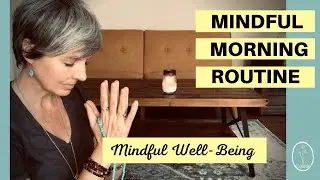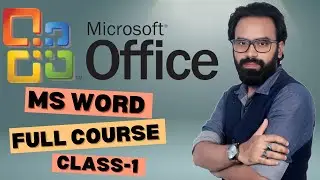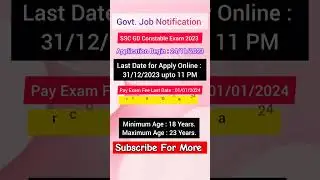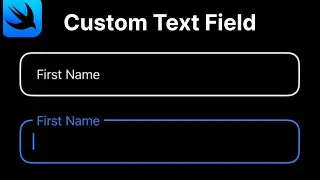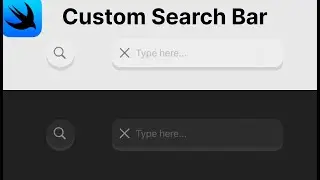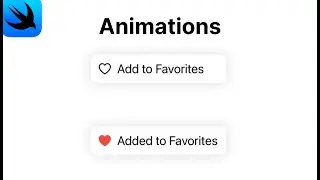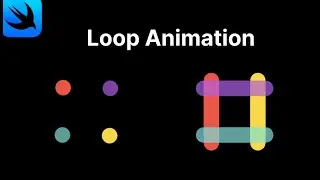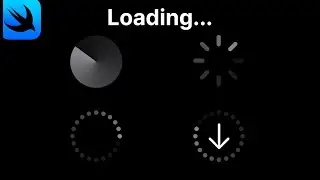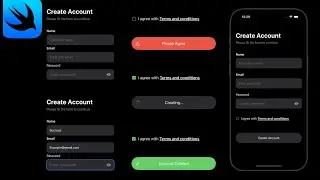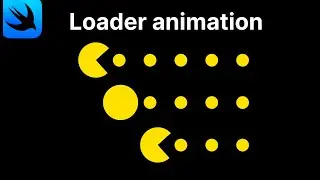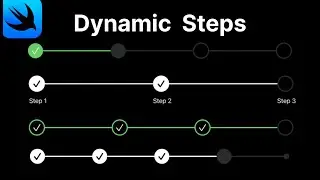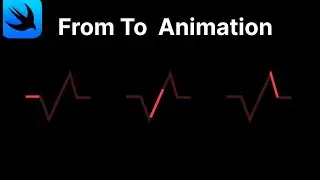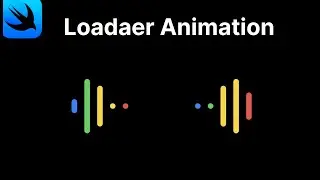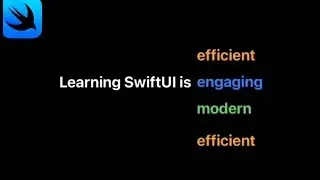SwiftUI Tutorial:Strength Meter with Progress & Color Feedback
Dive deep into this SwiftUI tutorial where we explore the intricacies of creating an advanced Strength Meter that comes alive with dynamic Progress & Color Feedback. Whether you're designing a sign-up or sign-in page, this tutorial is your key to leveling up your SwiftUI skills.
⬇️⬇️ Source Code
https://www.patreon.com/posts/swiftui...
BuyMeaCoffee
https://www.buymeacoffee.com/sucodee
🔒 Learn how the swiftui securefield functions and when to use it over the standard swiftui textfield. If you've ever wondered about "swiftui what is textfield" or "swiftui how to use textfield", we'll demystify it for you.
📊 From swiftui progress bar to swiftui progress view, we'll guide you in crafting both linear and circular progress bar swiftui. Witness the magic of swiftui animation as we incorporate swift ui complex animation techniques to make our strength meter more interactive and lively.
🎨 Enhance your UI design prowess by understanding the power of swiftui overlay and how to design a swiftui custom text field. By the end of this tutorial, you'll have the tools to create a captivating swiftui sign up page or swiftui signin page with dynamic visual feedback for your users.
Whether you're new to SwiftUI or looking to add more advanced techniques to your toolkit, this tutorial provides a perfect blend of theory and hands-on experience. Plus, don't miss our bonus section on swift ui animation tutorial where we'll delve into advanced animation techniques!