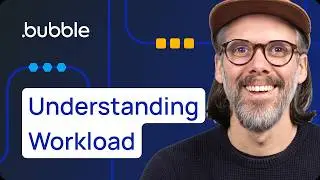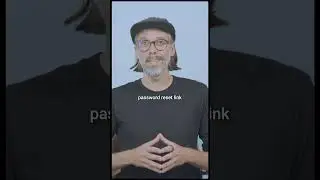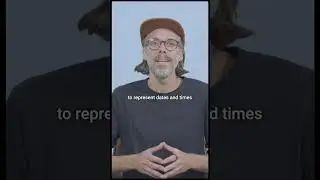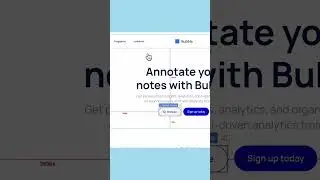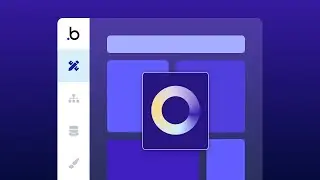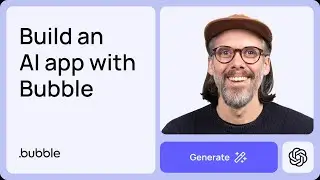URL parameters: Getting started with Bubble (Lesson 3.3)
Section 3 (Lesson 3/8): URL parameters let us navigate quickly between our various views, allowing us to pass information directly through the browser's URL using a key-value pair structure.
This lesson covers everything you need to know about utilizing URL parameters including:
• Internal navigation: How to set and read URL parameters from your canvas to conditionally show and hide groups.
• Best practices: How to construct these parameters and how to avoid potential issues that can occur with case sensitivity.
Resources folder:
➡ https://e6387a14ba6d0bf3e823090f8d959...
Bubble editor:
➡ https://bubble.io/page?type=page&name...
* * * *
Subscribe to this channel to be the first to hear about new videos!
Bubble is a software development platform that enables anyone to build and launch web applications without writing code. Rather than specializing in one or two aspects of web development (like designing landing pages or building databases), Bubble’s full-stack visual programming interface does it all. That means anyone from first-time entrepreneurs to enterprise-level companies can take an idea from concept to fully functional, scalable reality — faster and cheaper than you could with just code.
Have a question? Please visit bubble.io/support.
Learn more about Bubble:
Homepage ➡ https://bble.io/249HXb
Twitter ➡ / bubble
Blog ➡ https://bubble.io/blog

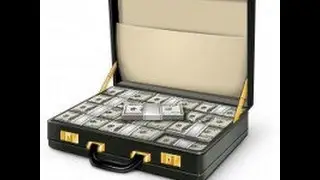
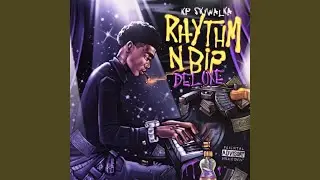

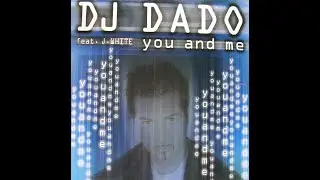


![1000 FX Presets for DaVinci Resolve & Premiere Pro [Upgrade]](https://images.mixrolikus.cc/video/Tdm_uwLQ3WY)