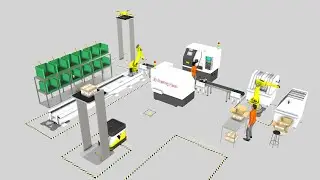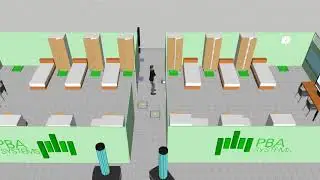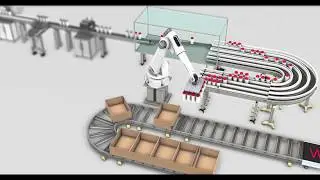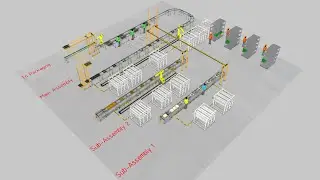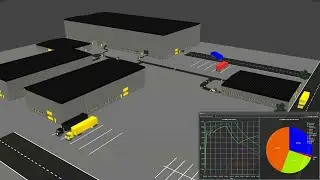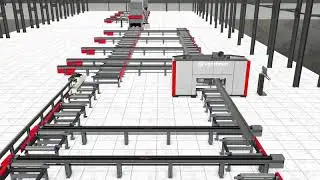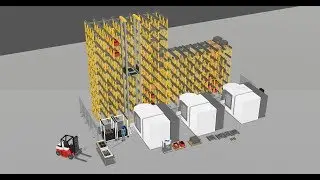Factory cell project 101 (layout building, material flow and system optimization)
This one-hour self-training video teaches you the basics of layout building, material flow creation, and optimising your factory system. In this video, we will design a simple layout system using conveyors, human operators, robots, and machines. The video will also take you through simulation modelling step-by-step. The goal of the exercise is to read 130 production units per hour.
At the end of the video tips and tricks will be given improve the visual appearance of your modelled simulation
This video is also available from the Visual Components Academy:
https://academy.visualcomponents.com/...
Chapters:
00:00 Introduction
00:26 Goals of this lesson
01:01 Getting started
01:42 Navigation controls
02:42 Adding components from eCatalog
05:37 Using Cell Graph to locate components
05:56 Restoring application windows
06:19 Saving the layout file
06:47 Overview of completed system
07:40 Locating and connecting components
16:46 About flow components
22:53 Creating the material flow
27:06 Setup Process Modeling
28:29 Create the transport links using Flow Editor
31:20 Create the Process Flow
33:32 Setup human and robot to transport products
36:25 Setup human to avoid obstacles
38:47 Changing priority of transport links
39:44 Configuring process
41:54 Disabling UseGlobalArea
42:50 Optimizing system with built-in statistics
51:38 Improving visual appearance of the layout
Software Version: 4.10.0 or higher.
http://www.visualcomponents.com







![💖Korean Drama💖Kiss Goblin [키스요괴]💖Ban Sook X Oh Yeon Ah💖Love Story FMV](https://images.mixrolikus.cc/video/vOGrHlW1SiE)