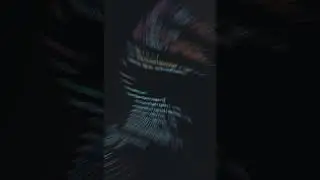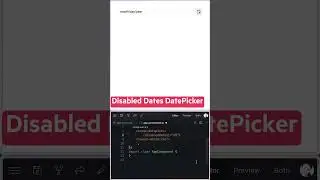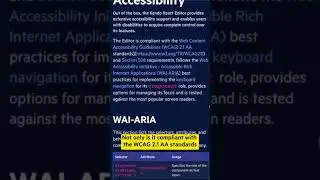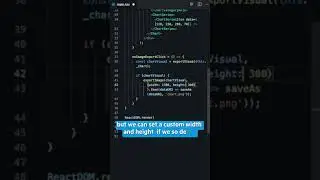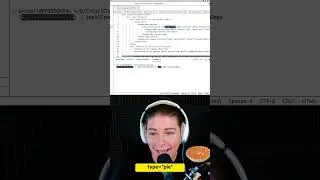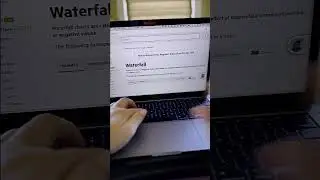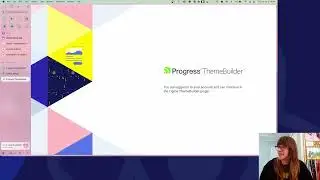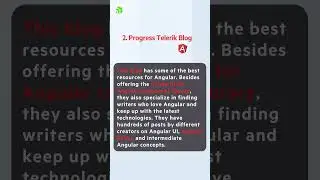Customizing Kendo UI Components for React (4/6)
With our working React application now ready, we can delve further into the Kendo UI components. We will customize the components we added in the last video in this getting started series (the Grid, NumericTextBox, DropDownList, and Buttons), and discuss all the functionality available at your fingertips once you are wielding these powerful components.
The rest of the series here:
http://prgress.co/2EVJOxf
https://www.telerik.com/campaigns/ken...
Useful links:
All Things React: https://www.telerik.com/blogs/all-thi...
Kendo UI for React Inputs API: https://www.telerik.com/kendo-react-u...
Kendo UI for React Grid documentation: https://www.telerik.com/kendo-react-u...
Kendo UI for React: https://www.telerik.com/kendo-react-ui
Components: https://www.telerik.com/kendo-react-u...
Roadmap: https://www.telerik.com/kendo-react-u...
Community & Support: https://www.telerik.com/kendo-react-u...