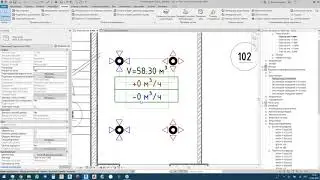How to Connect Ethernet Cable to Laptop / Lan Cable se Internet Kaise Chalaye / Ethernet cable
How to Connect Ethernet Cable to Laptop / Lan Cable se Internet Kaise Chalaye / Ethernet cable
USB to LAN Converter👉 https://techrooter11.blogspot.com/202...
Lan Cable 👉 https://techrooter11.blogspot.com/202...
Hi
i am Shiv Welcome to our youtube channel Tech Rooter
Dosto agr apke laptop ya computer me Ethernet port hi nhi h or ap lan cable se internet ko apne laptop ya computer me chalana chate h to aj ka video apke liye hi h.
Abi jo new laptop arhe h unme se kafi sare laptop ese h jin ke andr apko Ethernet port nhi mile ga so aj ke es viseo me main apki esi problem ka solution leke agya hu 😊👉
#techrooter #laptop #tech #tips
Mic - https://amzn.to/3X9hID9
Gorilla tripod - https://amzn.to/3X54mHV
Mobile Gimbal - https://amzn.to/3O8nPDB
4G sim Wi-Fi Router - https://amzn.to/3GkVw2U
Keyboard and Mouse - https://amzn.to/3tCbjml
Headphone - https://amzn.to/3Vi5HJV
Gaming Headphone - https://amzn.to/3AluKDw
HDD vs SSD
• HDD vs SSD - Hard Disk vs Solid State...
HDD or SSD me difference
• What is the Difference Between Hard d...
Fix black screen problem windows7
• Fix Black Screen Problem Windows 7 / ...
How to cast screen mobile to windows 11
• How to Cast Screen Mobile to Windows ...
How to setup dual monitors
• How to Setup Dual Monitors in Windows...
Computer display problem black screen
• Computer me Display nhi aa rha h / No...
How to use your mobile as Webcam
• How to Use Your Android phone as Webc...
Disclaimer- Some contents are used for educational purpose under fair use. Copyright Disclaimer Under Section 107 of the Copyright Act 1976, allowance is made for "fair use" for purposes such as criticism, comment, news reporting, teaching, scholarship, and research. Fair use is a use permitted by copyright statute that might otherwise be infringing. Non-profit, educational or personal use tips the balance in favor of fair use. All credit for copyright materiel used in video goes to respected owner.