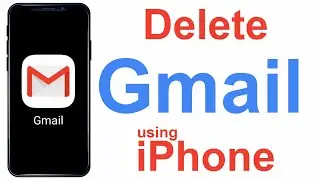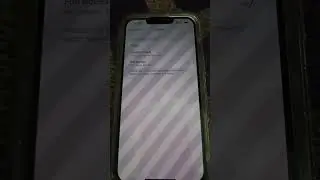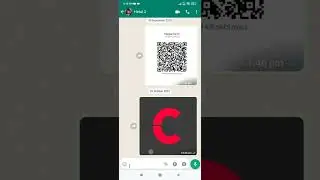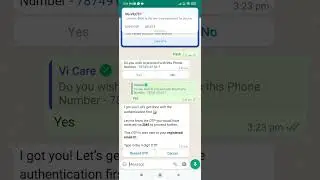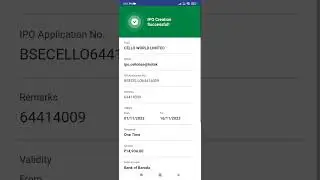How To Copy YouTube Channel Link URL on YouTube App
How To Copy YouTube Channel Link URL on YouTube App Share this video: • How To Copy YouTube Channel Link URL ...
❖ Other Method • How to Copy Your YouTube Channel Link...
❖ Post Here: http://bit.ly/3Ei35W0
❖ Steps to Copy YouTube Channel Link on YouTube App
Open YouTube App
Tap on Search Box and Search Your Channel
If You Don't Find Your Channel then simply change filter as channel only
Once you find your channel in YouTube search result and you can see 3 dots next to your channel name, simply Tap on it
Then Tap on Share Button
Now You Can see Copy Link URL Option Simply tap on it and then paste the link where you want
❖ Thank You So Much For Watching this Video.
LIKE / SHARE / COMMENT
❖ Please Subscribe To Our Channel for latest Videos
https://bit.ly/Join-Chillroot
✪ Our Websites
https://www.webbyfan.com
https://blog.webbyfan.com
https://chillroot.blogspot.com
✅ Get Unlimited Downloads 👉 Photos, Videos, Music, Logo Templates, Video Templates, Presentation Templates, Graphic Templates, fonts, WordPress Themes & Plugins, Elementor Template Kits, 3D objects, Web Templates, CMS Templates & Many More…
👉 Unlimited items Downloads: https://bit.ly/3Ec2HY7
👉 Single Item: https://bit.ly/3KKY6hT
❖ Music Credit:
Music Promoted By
• Free Best Vlogger Music - Vlog No Cop...
#YouTubeChannelLink #YouTubeChannelURL #CopyYouTubeChannelLink #CopyYouTubeChannelURL