How to Code an Inventory System
Learn how to build an inventory system in GameMaker, using GML Code.
Inventories make it easier for players to store, remove, and add different items. It is also a useful tool with crafting, or games with unlockable features like currency.
Big thanks to @GameMakerCasts for the tutorial!
Downloads 👾
-----------------------------------------------------
🤓 Starter project: https://yoyo-www-cms.s3.amazonaws.com...
🧐 Complete project: https://yoyo-www-cms.s3.amazonaws.com...
👉 Get GameMaker: https://opr.as/DownloadGM-YT
Chapters 📖
-----------------------------------------------------
00:00 Inventory systems
00:41 What you will learn
01:16 Coding how to add items into an inventory system
06:23 Coding how to remove & use items
08:53 Coding a user interface for the inventory system
11:40 How to draw the UI
17:03 Putting it all together - item_get function
20:30 Create a highlight effect when hovering over an item
21:21 Clicking on the items in the UI
22:13 Using debug to test your inventory system
What is GameMaker? 👀
-----------------------------------------------------
GameMaker is the industry’s premier 2D game engine, used by thousands of developers every day to create indie gaming classics like Undertale, Hyper Light Drifter, and Chicory: A Colorful Tale.
It’s completely free to download and keep forever, with dozens of written guides and video tutorials to help you bring your games to life.
When your project is complete, you can publish your creations to all major platforms, including PlayStation 5, Xbox Series X|S, and Nintendo Switch.
👉 Get GameMaker: https://opr.as/DownloadGM-YT

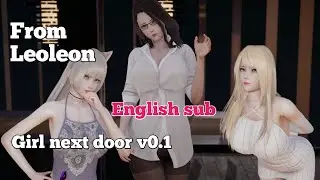
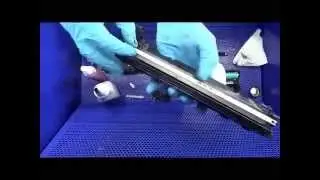



![Непутёвый ученик в школе магии: Гость | Официальный трейлер [русские субтитры]](https://images.mixrolikus.cc/video/_dCIoopsewY)






