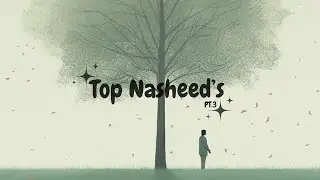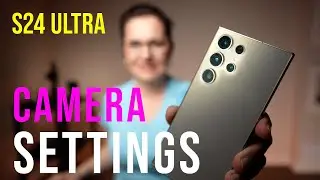CINEMATIC black BARS tutorial. How to add them in Adobe Premiere Pro FAST!
🔥Zdenka's Creator Academy (smartphone filmmaking course) - https://geni.us/bjST1c4
🔥Zdenka's LUTs & Presets - https://geni.us/UYWgi97
CINEMATIC black BARS tutorial. How to add them in Adobe Premiere Pro FAST!
When it comes to cinematic wide look black bars, I have never enough fun with those. Here is a simple tutorial on how to add them to your videos in Adobe Premiere Pro fast. CINEMATIC black BARS tutorial. How to add them in Adobe Premiere Pro FAST!
♪♪ Music from Epidemic Sound (30 days free) - http://share.epidemicsound.com/NbTvZ
THIS VIDEO WAS FILMED WITH:
Canon EOS M50 - https://geni.us/VkZBZc
15 - 45mm lens - https://geni.us/iIWlRz
Microphone - https://geni.us/S4d9xZ
Video Ring Light on Amazon - https://geni.us/9iynADl
Official Website: www.zdenkadarula.com
Say hello on social media:
Instagram - / zdenkadarula
Facebook - / zdenkadaruladotcom
Twitter - https://twitter.com/zdenkadarula?lang=en
Affiliate disclaimer: Some of these links go to one of my websites and some are affiliate links such as Amazon and B&H where I'll earn a small commission if you make a purchase at no additional cost to you.
For sponsorship, product reviews, and collaboration, you can email me here: [email protected] (BUSINESS ONLY PLEASE)

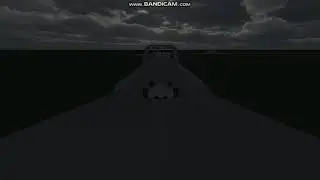
![Pinterest Ads Tutorial 2023 [Full Step-by-Step Guide]](https://images.mixrolikus.cc/video/M6z9sevFNLE)