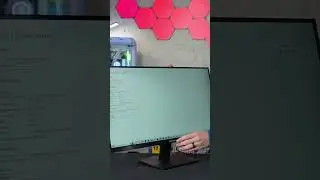How To Download/Install Apps on Fire TV Stick
With an Amazon Fire TV or Firestick, you can watch over a million movies and TV episodes. But first, you need to download apps, such as Netflix, YouTube, and Spotify, to your device. In this video you will learn different ways to download an install apps on your Firestick.
Amazon 50" Fire TV:
Buy on Amazon: https://geni.us/j1OAD
Fire TV Remote Replacement:
Buy on Amazon: https://geni.us/iVoPVe
Fire TV Remote Pro:
Buy on Amazon: https://geni.us/qlJiV
Fire TV Stick:
Amazon US: http://shop.chefmediagroup.com/5uk718
Amazon INTL: https://geni.us/v3LJMl
#firetv #amazon #commissionsearned
🔴 FOLLOW US ON AMAZON
https://amzn.to/3Paabzu
🎵 STREAM OUR MUSIC
https://linktr.ee/StreamMusicChef
👨🍳 FOLLOW CHEF MEDIA GROUP
https://linktr.ee/chefmediagroup
🤝🏽📦 This channel is a participant in affiliate advertising designed to provide a means for sites to earn advertising fees by advertising and linking to products. We may receive a commission for purchases made through these links at no additional cost to you. As an Amazon Associate I earn from qualifying purchases.




![[구독자 이벤트] 8BitDo 얼티밋 컨트롤러 쏩니다 🎮 PC, Xbox 갓성비 패드](https://images.mixrolikus.cc/video/NddFkVFEd0Y)