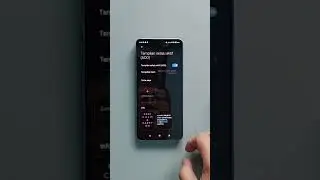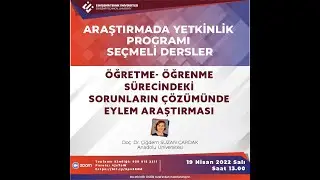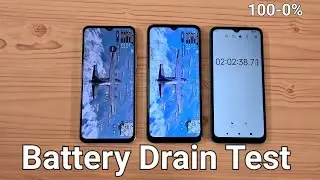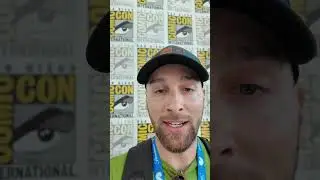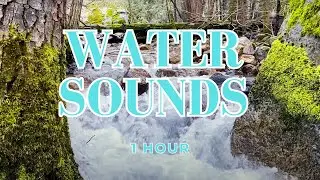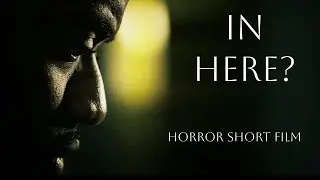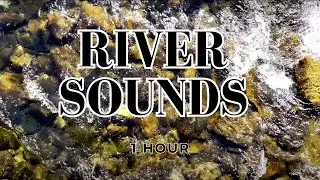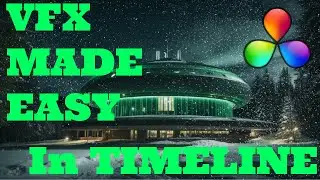DaVinci Resolve: Best Export Settings for High-Quality Social Media Reels
Ensure your videos look their best on social media platforms like Instagram Reels and TikTok by mastering the export settings in DaVinci Resolve. In this tutorial, we’ll cover:
• Project Setup: Configuring your timeline resolution and frame rate for vertical videos. 
• Scaling Footage: Adjusting horizontal footage to fit a 9:16 aspect ratio. 
• Export Settings: Choosing the right format, codec, and bitrate for optimal quality.
• Transferring to Mobile: Efficient methods to move your videos from desktop to smartphone for uploading.
Recommended Export Settings:
• Resolution: 1080x1920 pixels (vertical) 
• Frame Rate: Match your project’s frame rate 
• Format: QuickTime or MP4 
• Codec: H.264 
• Bitrate: Restrict to 3,500-5,000 kbps 
• Audio: AAC, 44.1 kHz, stereo, 128 kbps 
By following these settings, you can achieve high-quality uploads that maintain clarity and detail, even after platform compression. 
Subscribe for more DaVinci Resolve tutorials and social media content creation tips.
#DaVinciResolve #InstagramReels #TikTokVideos #ExportSettings #VideoEditing #SocialMediaContent #SelfEsteemProductions
Check out my films & More here:
https://neon.page/SelfEsteemProductions