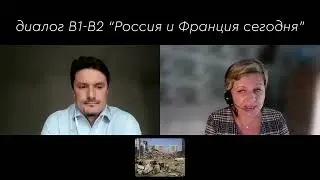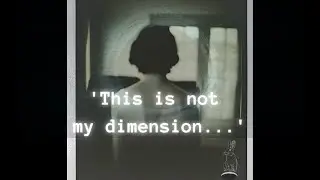How to Create your flutter project in VS code
very and simple way of how to create and build your flutter app using visual studio code by following the video or following the steps bellow :
step 1: create a folder for your flutter project
step 2: open visual studio and then open folder and then select you created folder for your flutter project
step 3: then open new terminal then write then command of (cd [your flutter project name])
step 4: write the command (flutter run)