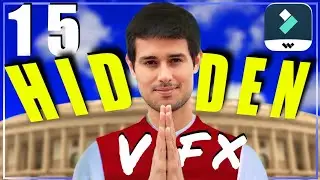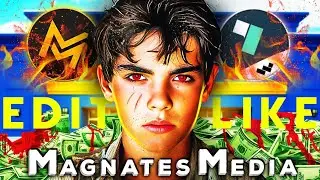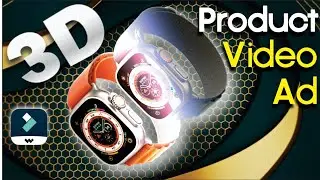Adobe Premier Pro 2023 For Beginners | Premiere Pro Video Editing Tutorial • CHP 1
Welcome to Chapter 1 of our Premiere Pro 2023 Complete Tutorial for Beginners! In this chapter, titled "Installing Premiere Pro and Getting Started," we'll guide you through the essential steps to set up Premiere Pro on your computer and start your video editing journey. Follow along as we cover topics such as installing the software, creating a new project, understanding the interface, importing media, switching workspaces, and saving your project.
By the end of this chapter, you'll have a solid foundation to continue exploring the powerful features of Premiere Pro. Subscribe now and let's unlock your video editing potential together! 🎬🔥💻
__________________________
Create stunning videos with AEJuice templates, presets, and plugins in Adobe Premiere Pro.
✨ Save time, money, and effort with professional-grade results. https://aejuice.com/?ref=Salih
__________________________
Key moments in this video:
00:00:00 Introduction
00:00:44 Downloading Premier Pro
00:02:41 Installing Premier Pro
00:03:50 Creating a New Project
00:04:32 Understanding the Interface
00:05:12 Importing Media
00:05:57 Organizing Media in the Project Panel
00:08:08 Switching Workspaces
00:09:25 Customizing Your Workspace
00:10:20 Saving Your Project
00:10:57 Outro
Watch Chapter 2: • Adobe Premiere Pro Video Editing Tuto...
---
Join this channel to get access to perks:
/ @salihtutorials
---
adobe premiere pro cc complete course - beginner to advanced
adobe premiere pro full course free
adobe premiere pro course with certificate
best adobe premiere pro course
adobe premiere pro classes near me
adobe premiere pro download
best premiere pro tutorials on youtube
adobe premiere pro 2023 tutorial
premiere pro 2023 for beginners
adobe premiere pro tutorial
adobe premiere pro free download
premiere pro 2023 new features
effects tab premiere pro 2023
adobe premier pro video editing
#premierprotutorial #tutorial #forbeginners #2023









![ALL 20 AI Video Editing Tools in Filmora 13 [YOUR COMPLETE GUIDE]](https://images.mixrolikus.cc/video/-4ASkCoLmRo)