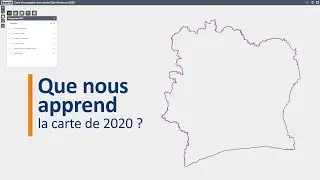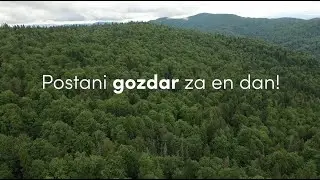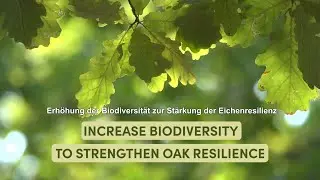Compile land use data – Land-use Planner tutorial
Accessing quality data is often a limiting factor in land-use planning projects. See how you can gather and manage the key data for your Land-use Planner projects.
1. Connect to your workspace.
2. Go to the tab 'Land-use models'.
3. Select the land-use category that corresponds to your first key land use (forest, annual crop, etc.).
4. Create your land use here by clicking ‘Add new’ to create a new land use or by importing data from the Import tab (go back to the tutorial video on this if needed).
5. Fill in the information with your best available data. Don't worry if you don't have the perfect data, you can always adjust the data later.
6. Repeat these steps to add your second and third key land uses.
If you lack data on a land use or would like to validate your information, you can utilise data from our land-use data portal. This land-use data portal provides freely-accessible information on a wide range of crops, livestock production and forest management models. Information from the portal is available directly from your workspace: section 'import' in the 'land-use models' page.
#landuseplanner #datacollection #tutorial
🔍 Learn more
▪️ Land-use Planner - https://landuseplanner.org
▪️ EU REDD Facility - https://euredd.efi.int
🔗 Connect with us
▪️ Find us on Twitter - / efipartnerships
▪️ Sign up for our newsletter - https://euredd.efi.int/subscribe/
▪️ Subscribe to EFI’s YouTube channel - / europeanforest
![How to Create and Upload Products (Tutorial) | Awkward Styles Print on Demand [2021]](https://images.mixrolikus.cc/video/hCIBM6_48_8)

![[ROBLOX] BEE SWARM SIMULATOR SCRIPT PASTEBIN 2023](https://images.mixrolikus.cc/video/w6YK-I2GIe0)

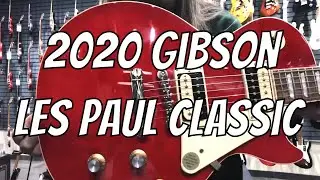
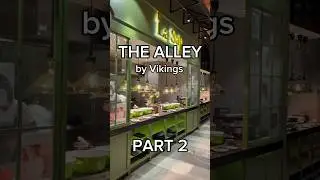

![[WMT] 이세민 배우 인터뷰 | Actor Lee Se Min Interview](https://images.mixrolikus.cc/video/aWqdK2cquuI)