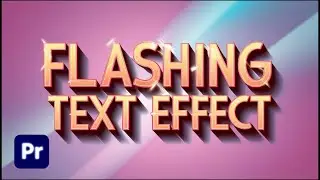How To Preview Full Screen View In Premiere Pro | View Full Screen Tutorial
How To Preview Full Screen View In Premiere Pro | View Full Screen Tutorial
Learn how to preview your video in full-screen view in Adobe Premiere Pro! In this tutorial, you’ll discover the quick and easy steps to view your footage in full-screen mode, providing a better and more immersive experience for reviewing your edits. This is especially useful for checking video details, finalizing cuts, and ensuring your project looks perfect before exporting.
Perfect for content creators, filmmakers, and video editors who want to enhance their workflow and review their edits with precision.
Watch More Video
How To Make Zoom In Transition In Premiere Pro | Quick Zoom Transition in Premiere Pro
• How To Make Zoom In Transition In Pre...
Create this Really Cool Text Animation In Premiere Pro | Text Animation In Premiere Pro
• Create this Really Cool Text Animatio...
How To Automatically Correct Color in Premiere Pro | Color Grading in Premiere Pro CC
• How To Automatically Correct Color in...
How to Make Glowing Neon Text in Premiere Pro | Glowing Neon Text effect
• How to Make Glowing Neon Text Effect ...
Black and White Video in Premiere Pro | How to make Quick Black and White In Premiere Pro
• How To Make Video Black And White In ...
🔔 Subscribe to Premiere Solution for more Premiere Pro tips, tricks, and tutorials
#PremiereSolution #PremierePro #FullScreenPreview #FullScreenPlayback #VideoEditing #PremiereProTutorial #EditingTips


![How to Make Trap Beats with Omnisphere [FL Studio 20]](https://images.mixrolikus.cc/video/psGib1CkG3Y)