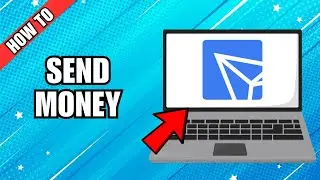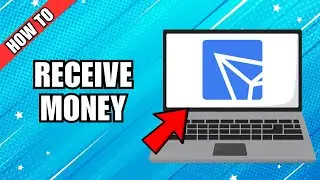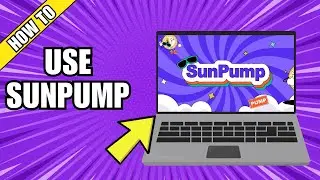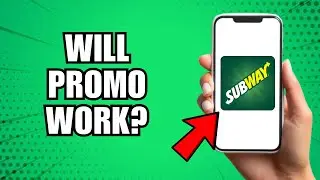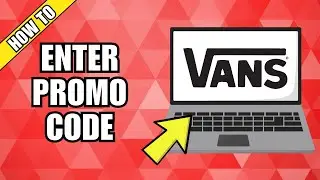How To Backup Data In Telegram And Transfer Data To Another Device
Is your Telegram chat history and data important to you? Don't worry! In this comprehensive guide, we'll walk you through "How to Backup Data in Telegram and Transfer Data to Another Device" with ease! Whether you're switching to a new device or simply want to safeguard your conversations, we've got you covered!
📦 Why Backup Data in Telegram?
Backing up your Telegram data ensures that you never lose your valuable chat history, media files, and settings. It's a smart way to protect your memories and conversations, making it easier to transfer them to a new device seamlessly.
Equipment & Tools I Use (Affiliate Links);
VidIQ (YouTube Tools): https://vidiq.com/tutorialwiz
Microphone: https://amzn.to/3ZDfW0s
Phone: https://amzn.to/3ZyDbJf
Laptop: https://amzn.to/3BcwJgL
00:00 Intro
00:10 How To Backup Data In Telegram
01:10 Transfer Data To Another Device
01:24 Outro
_______________________________________________________________________________
Welcome to Tutorial Wiz!
Was this video helpful? If so, I would greatly appreciate it if you could leave a like and subscribe to my channel @TutorialWiz
Make sure to watch the video until the end to discover the precise steps you need to take!
💭 Have a question about this tutorial? Write me a comment down below!
Thank you for tuning in!
Certain links in this description are affiliate links. As an Amazon Associate and partner in various affiliate programs, I may earn a small commission on eligible purchases made through these links