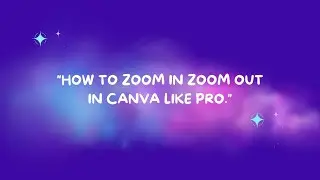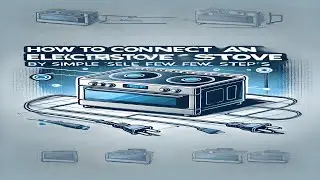How to install Chrome on Kali Linux operating system
How do I install Chrome on Kali?
To install Google Chrome on Kali Linux, you can use the following steps:
Open a Terminal:
You can open the Terminal in Kali Linux by pressing Ctrl + Alt + T or by searching for "Terminal" in the application menu.
Update Package Lists:
Before installing any software, it's a good idea to update the package lists to ensure you get the latest version of Google Chrome. Enter the following command in the terminal:
bash
sudo apt update
Download the Google Chrome Package:
Google Chrome is not available in the default Kali Linux repositories, but you can download the .deb package directly from Google's website. Use the following command to download the latest stable version:
bash
wget https://dl.google.com/linux/direct/go...
Install Google Chrome:
After the download is complete, use the following command to install the downloaded .deb package:
bash
sudo dpkg -i google-chrome-stable_current_amd64.deb
The system will prompt you to enter your password to authenticate the installation.
Resolve Dependencies (Optional):
If there are any missing dependencies during the installation, you can use the following command to resolve them:
bash
sudo apt --fix-broken install
Launch Google Chrome:
Once the installation is complete, you can launch Google Chrome by typing google-chrome in the Terminal or by searching for "Google Chrome" in the application menu.
That's it! You have successfully installed Google Chrome on Kali Linux, and you can now start browsing the web using Chrome.
Please note that Kali Linux is primarily designed for penetration testing and security-related tasks. If you are using Kali Linux for security testing purposes, be cautious when installing additional software, including web browsers, as they may introduce security risks to the system. It's recommended to use Kali Linux on a separate system or in a virtual machine for security testing to minimize potential risks to your main operating system.
Can I install Chrome in Kali Linux?
Google Chrome is one of the most popular web browsers and is available across many different devices. It can also run on Kali Linux, although Mozilla Firefox is the default web browser and comes preinstalled with the distro.
How do I reinstall Chrome on Kali Linux?
Install Google Chrome on Kali Linux
In order to install Google Chrome, go to the downloaded location of the deb file and open a terminal in order to run the following command: sudo dpkg -i google-chrome-stable_current_amd64,deb.