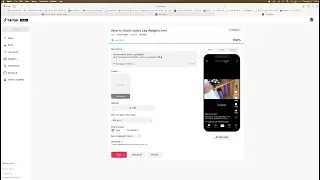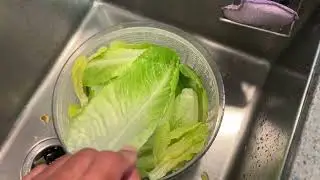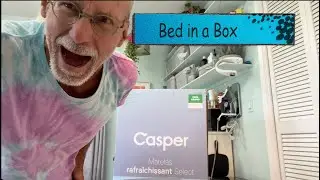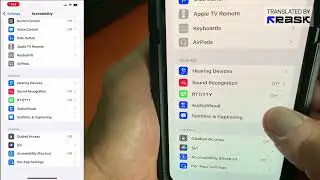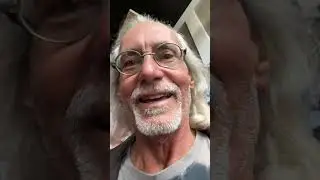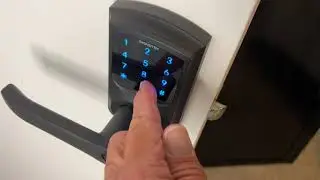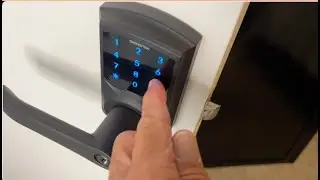How to quickly locate corrupted video frames in your timeline in FCPX
How to quickly locate a corrupted video frames in your timeline in FCPX. Share fails you get video rendering error 10008. Star again Open up your background task window by clicking on the pie left hand corner, and watch as it fills during your share It will stop and go black at the point on your timeline represented by the % total at the bottom of the background window. Multiply that % by the length of your video and that will tell you where on the timeline your corrupted frames lie. Then simply cut them out with the blade function. Formula % X Video Length in seconds divided by 60 seconds = where on timeline to find frames corrupted.


![[FREE FOR PROFIT] Yeat x Playboi Carti Type Beat - lyricl](https://images.mixrolikus.cc/video/q4JGz533NvY)