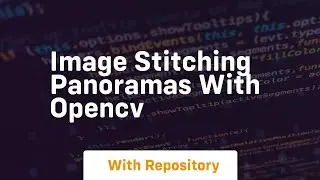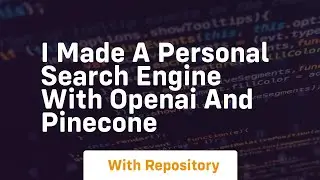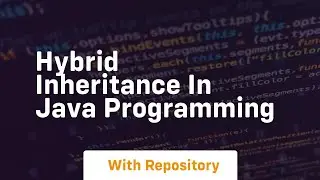python code to copy and paste files
на канале: CodeRift
Download this code from https://codegive.com
Title: A Beginner's Guide to Copy and Paste Files in Python
Introduction:
Copying and pasting files is a common task in many programming projects. In Python, this can be achieved using the built-in shutil module, which provides a high-level interface for file operations. In this tutorial, we'll explore how to copy and paste files using Python with a step-by-step guide and code examples.
Step 1: Import the shutil module
The shutil module is part of the Python standard library, so there's no need to install any external packages. Begin your script by importing the shutil module:
Step 2: Specify the source and destination paths
Define the paths of the files you want to copy and the location where you want to paste them. For demonstration purposes, let's assume you have a file named "example.txt" in the current working directory, and you want to copy it to a folder named "destination_folder."
Step 3: Use the shutil.copy() function
The shutil.copy() function allows you to copy a file from the source path to the destination path. Here's how you can use it:
This simple code will copy the file specified in source_path to the destination folder specified in destination_path.
Step 4: Use the shutil.copy2() function (optional)
If you want to preserve the original file's metadata (such as timestamps), you can use the shutil.copy2() function instead of shutil.copy():
Step 5: Copying an entire directory
If you want to copy an entire directory and its contents, you can use the shutil.copytree() function:
Conclusion:
Copying and pasting files in Python is a straightforward task using the shutil module. With the provided code examples, you can easily integrate file operations into your Python scripts and automate file management tasks. Experiment with different paths and functions to suit your specific project requirements.
ChatGPT