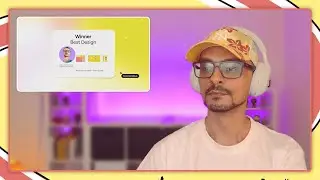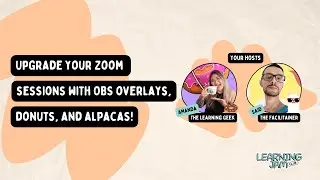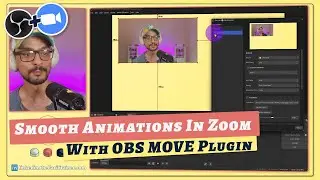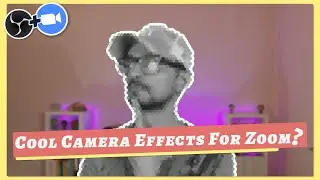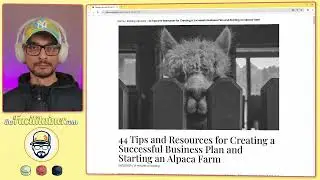Master Zoom Engagement: Boost Interactivity with StreamAlive & OBS Studio
Transform your Zoom sessions with StreamAlive and OBS Studio! Learn to engage audiences using live polls, emoji walls, dynamic overlays, and more. Perfect for trainers, educators, and webinar hosts.
📬 Want Exclusive Tips? Join My Newsletter!
Get actionable advice and creative ideas straight to your inbox: https://join.thefacilitainer.com/
🚀 Optimize Your Zoom Sessions
Download my free Zoom Optimization Guide and take your meetings to the next level: https://thefacilitainer.com/zoom-opti...
🎓 Master Virtual Experiences
Ready to level up? Join my Virtual Experience Masterclass to learn how to create unforgettable online sessions. https://masterclass.thefacilitainer.com
🛠️ Tools I Use and Recommend
💛 10% OFF StreamAlive: https://streamalive.cello.so/yYovihELezf
💛 CNVS Visuals Kit: https://getcnvs.design/?aff=PykdG
💛 30% OFF Butter: https://butter.cello.so/VNRq2t4OWk6
💛 10% OFF Miro: https://miro.cello.so/yA1yCVhSfk3
💛 CAMO: https://reincubate.com/camo/?ref=nrtb0
🛠️ My Go-To Gear for Workshops & Content Creation
🎥 Video Equipment
🔸 Elgato FaceCam Pro: https://amzn.to/4fWLaEG
🔸 Logitech Brio 4K: https://amzn.to/4eHZ3FM
🔸 Elgato Prompter: https://amzn.to/3ZhTbP9
🎤 Audio & Headphones
🔸 Shure MV7 Microphone: https://amzn.to/4fBakt0
🔸 Elgato Wave Mic Arm LP: https://amzn.to/3CGVWks
🔸 Sony WH-1000XM5: https://amzn.to/4fEB502
🔸 Creative Pebble Plus Speakers: https://amzn.to/3YY63Zu
💡 Lighting
🔸 Elgato Key Light: https://amzn.to/3ASLeGY
🔸 Elgato Key Light Air: https://amzn.to/48ZVHNc
🎛️ Peripherals
🔸 Stream Deck XL: https://amzn.to/4eI3O26
🔸 Stream Deck MK.2: https://amzn.to/4g4Y2bV
🔸 Stream Deck Plus: https://amzn.to/40YOScO
🔸 Logitech MX Mechanical Mini Keyboard: https://amzn.to/3UZDTw1
🔸 Logitech MX Master 3S Mouse: https://amzn.to/4fzWjMd
🔸 CalDigit TS3 Plus Docking Station: https://amzn.to/3AQtbRG
📜 Check Out My Full Gear List: https://gear.theFacilitainer.com
🍿 Watch Next
🔹 • Create a Miro Online Escape Room: 6 Puzzle...
🔹 • How to Upgrade your Zoom meetings: OBS ove...
🔹 • Curious About OBS & Zoom for Workshops? Sh...
📺 Video Description
Take your Zoom meetings to the next level with StreamAlive and OBS Studio! This session is packed with tips and tricks to make your online sessions engaging, interactive, and professional.
💡 Learn how to:
⚡ Use StreamAlive for live polls, interactive word clouds, and audience Q&A.
⚡ Enhance video presentations with OBS Studio overlays and animations.
⚡ Keep participants active with creative engagement tools like emoji walls and dynamic visuals.
⚡ Master smooth transitions and layouts for seamless online sessions.
This video is ideal for virtual facilitators, trainers, and educators looking to make their Zoom sessions unforgettable. Whether you're hosting a workshop, training, or webinar, these tools and techniques will elevate your presentations and captivate your audience.
👉 Don’t forget to like, comment, and subscribe for more tips on virtual facilitation! Share your own creative setup ideas in the comments below!
#ZoomEngagement #InteractiveWorkshops #StreamAlive #OBSTutorial #VirtualFacilitation #OnlineTeaching #AudienceEngagement #LivePolls #ZoomTips #CreativeTeaching
Some links in this description may be affiliate links. If you make a purchase, I might earn a small commission—at no extra cost to you! Your support helps me continue creating resources that inspire and guide you to craft impactful virtual experiences.