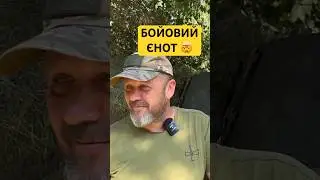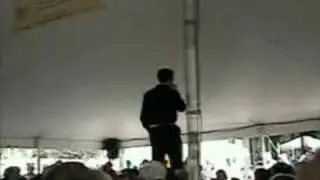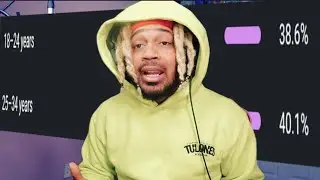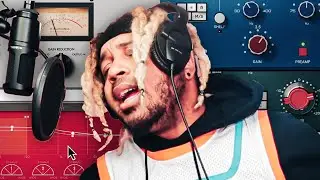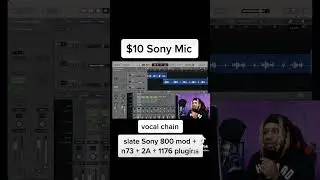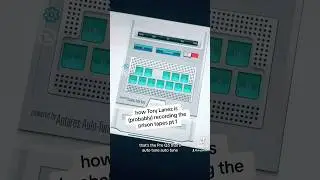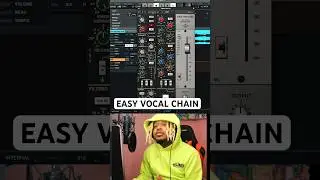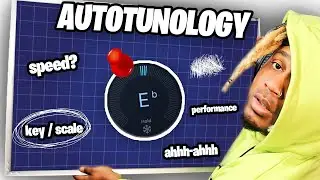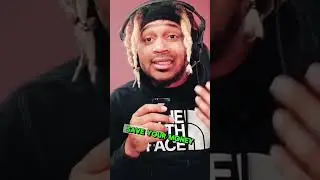How To Use LOGIC PRO X TO LIVE STREAM ON TWITCH AND YOUTUBE
Use DAW AUDIO to LIVE STREAM on TWITCH, FACEBOOK, YOUTUBE, MIXER, and TWITTER
in this video I'm showing you how to use StreamLabs OBS to live stream from LOGIC PRO X with EFFECTS into Twitch. You can Stream this way on FaceBook, YouTube, Mixer and Twitter as well.
This will help you stand out amongst the competition and give your fans a closer look at how you record, mix or even show them your personality live on cam.
* and to clean up any confusion, the lag you will hear after the 5 Min Mark is the Actual delay from me and the live stream on twitch *
You'll Need:
StreamLabs OBS or OBS
BlackHole - http://existential.audio/blackhole/
Logic Pro X, Pro Tools, GarageBand, Ableton etc.
Twitch, Mixer, FaceBook, or YouTube
LET'S HIT 25K Subscribers - Subscribe Here: /yb9cfadq
/ skyjordxn
/ skyjordxn
DistroKid - For 7% Off DistroKid: https://distrokid.com/vip/seven/904675
Business email: [email protected]
MY MIXING PRICES: https://mega.nz/#!8YU1FKxZ!xxyPUiKb_7...
Mix Reels
(songs I’ve mixed or recorded)
/ s-oc0wp
DAW’s , Software, and Plugins
Final Cut Pro X
Logic Pro X
Pro Tools 12.5.0
Studio One 4
Waves Audio Plugins
UAD Plugins
SoundToys
Celemony ( Melodyne )
Antares Autotune EFX +
Adobe Photoshop
#SkyJordxn #UseDawAudio #LiveStreamOnTwitch