How To Copy All Of A Clip’s Effects To Another clip In Final Cut Pro
You can copy effects and their settings from one clip to another. This can be especially useful if you’ve made adjustments to effects in a clip that you want to preserve and use with other clips.
1. Select a clip in the Final Cut Pro timeline, then choose Edit - Copy (or press Command-C).
2. Select the clip or clips you want to apply the effects to, then choose Edit - Paste Effects (or press Option-Command-V).
If a clip has more than one effect applied to it, all of the effects and their settings are applied to the other clip.
--------------------
Instagram - / sonal_asija
---------------------
My name is Sonal Asija, who loves editing. I currently live in Charlotte, NC, USA with my spouse (Sarah), cat. I'm originally from New Delhi and still enjoy watching Bollywood movies.


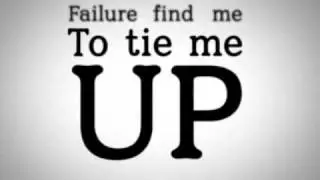

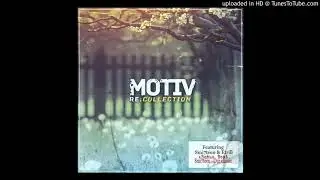

![[FREE / フリートラック] JAKEN × 18stop Type Beat](https://images.mixrolikus.cc/video/L-7azJE_fz8)




