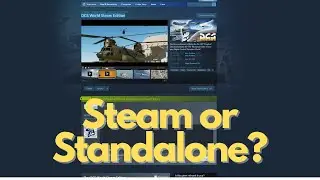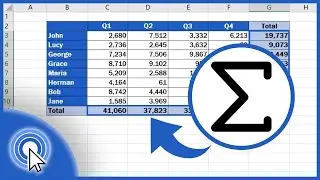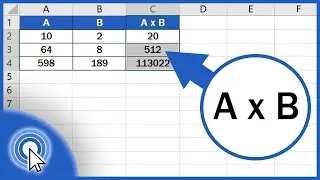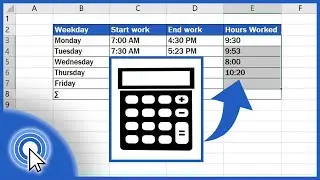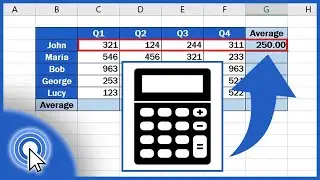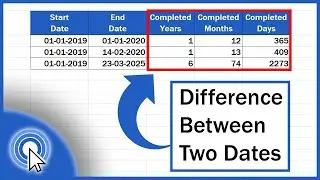How to Add a Target Line in an Excel Graph
In this video tutorial, we’ll have a look at how to add a target line in an Excel graph, which will help you make the target value clearly visible within the chart. Ready to start?
Don’t miss out a great opportunity to learn:
How to Make a Bar Graph in Excel
► • How to Make a Bar Graph in Excel
How to Add Chart Elements in Excel
► • How to Add Axis Titles in Excel
How to Use Absolute Cell Reference in Excel
► • How to Use Absolute Cell Reference in...
================
❤️ Become a Patron:
Do you find our tutorials useful? Join this channel and become a patron
YouTube ► https://www.youtube.com/@ExcelTutoria...
================
⏱️Timestamps⏱️
0:00 Intro
0:30 How to Define a Target Value in a Graph
1:00 How to Fix the Cell Reference and Copy the Formula
2:08 How to Show the Target Value as a Horizontal Line in the Graph
3:19 How to Combine Two Types of Graphs
================
Is this your first time on EasyClick? We’ll be more than happy to welcome you in our online community. Hit that Subscribe button and join the EasyClickers! :)
► https://www.youtube.com/c/ExcelTutori...
Transcription How to Add a Target Line in an Excel Graph
► https://www.easyclickacademy.com/how-...
Got Microsoft Office 365? Get it here
► https://www.easyclickacademy.com/buy-...
Connect:
LinkedIn ► / easyclickacademy
Facebook ► / easyclickacademy
Screen Recorder & Video Editor:
Camtasia ► https://techsmith.pxf.io/c/1266206/34...
Voice over artist ► https://seanantonyvo.com
#MicrosoftExcelTutorial #ExcelQuickAndEasy #EasyClickAcademy