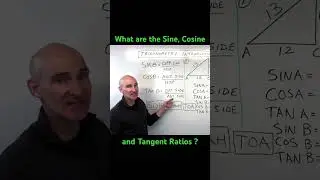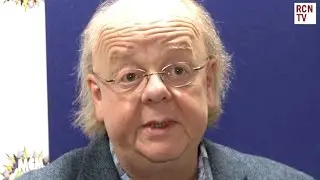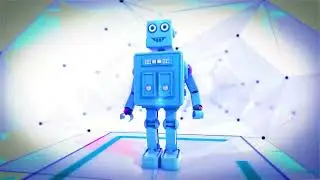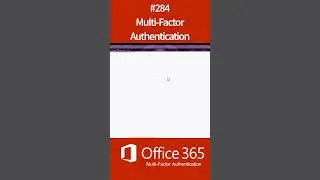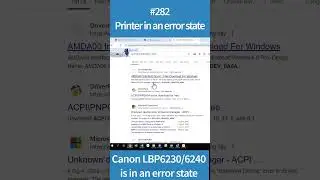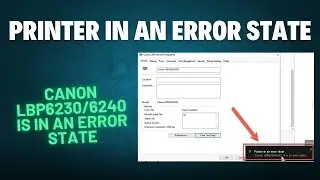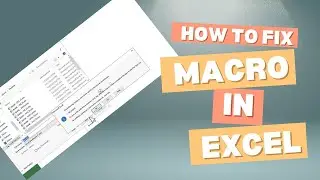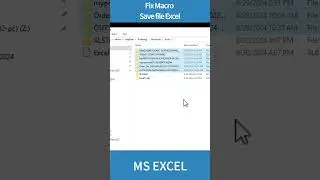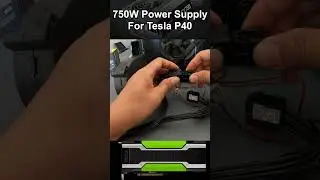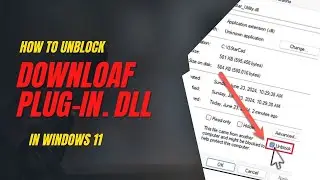Virtual Desktop Optimization Tool for windows 10
Virtual Desktop Optimization Tool
Download:https://github.com/The-Virtual-Deskto...
Download all scripts from the Virtual-Desktop-Optimization-Tool GitHub repository.
Select Clone or download, followed by Download ZIP.
Unzip the folder to your Windows Virtual Desktop session host(s) to a specified folder (e.g. C:\Optimize or C:\Temp).
Prepare to launch Windows PowerShell and select Run as Administrator.
In PowerShell, change the directory to the folder to which you downloaded the scripts, e.g. C:\Optimize or your own specific folder
Run the following command:
Set-ExecutionPolicy -ExecutionPolicy Bypass
Run the Virtual Desktop Optimization Tool using the following command:
.\Win10_VirtualDesktop_Optimize.ps1 -WindowsVersion 2004 -Verbose
Select Yes when prompted to reboot the session hosts(s).
Start your Windows Virtual Desktop session
⭐ Connecting With Us ⭐
-------------------------------------------
Email for any enquiry: [email protected]
YouTube Channel: / errorandfix
Join our FB Group: / errorandfix
Like our FB Page: / errorandfix
Website: https://errorandfix.com
TikTok: / hungdo9049
⭐ Topics ⭐
Remote Desktop Connection: • Remote Desktop Connection
Active Directory Domain Services: • Active Directory Domain Services
#errorandfix
🛒AFFILIATES & REFERRAL LINKS🛒
-----------------------------------------------
Camera Ip Wifi YooSee Xoay 360 độ PTZ bao đẹp.
🛒 https://shorten.asia/GTrtu7em
PHẦN MỀM KASPERSKY ANTI VIRUS 3PC
🛒 https://shorten.asia/XTmjECeM
Phần Mềm Diệt Virus BKAV Profressional 12 Tháng - Hàng Chính Hãng
🛒 https://shorten.asia/AqswQCuV
Thiết Bị Phát Wifi Di Động 4G LTE-Advanced TP-Link M7350 150Mbps - Hàng Chính Hãng
🛒 https://shorten.asia/3P5D2HRu
Phần mềm Microsoft 365 Family English dùng được 6 máy
🛒https://shorten.asia/R8VEs5QQ
THẢM DA TRẢI BÀN LÀM VIỆC DÙNG ĐƯỢC HAI MẶT
🛒https://shorten.asia/BZG5dTXa