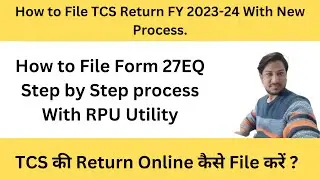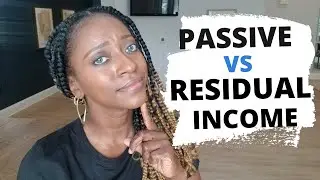How to Change The Video Length In Canva | How To Adjust Duration In Canva
How to change the video length in Canva for your animations does not have to be difficult. That's why I created this video. Here you will learn how to adjust the duration of animation in canva. You may want to create a short video so how do you use this canva animation feature. EASY!!
In this canva pro tutorial you will learn how to search to animations as well as how to trim videos in canva. This can be very useful for all of you social media fans who love posting videos and need to have them edited first.
I never thought that I would need to use this canva animation feature however animation is so cool that I use it in my YouTube endscreens. So, let's check out this video.
☆★Get Canva FREE for 30 Days ► partner.canva.com/RyKmnX
Canva pro scheduling feature is awesome and cuts your work in half by not dealing with many scheduling tools.
Let's talk about how to adjust canva animation feature. It's not hard however it can be a little tricky.
00:00 Intro
01:00 How to adjust the duration of your animations in canva
01:30 How to change the video length in canva ( YouTube Endscreen)
03:05 Find animated videos in canva
04:20 How to trim videos in canva
05:27 Canva animation duration for entire video
05:50 How to trim videos in canva
09:15 Download your animated videos in canva
☆★Get Canva FREE for 30 Days ► partner.canva.com/RyKmnX
Ok! Everyone, see you on the video😁
There are many things to learn about canva and I have create a lot of videos teaching people how to use canva for their business.
☆★MORE CANVA VIDEOS☆★
If you missed my previous tutorial on How to create clickabe Links ► • How To Create Clickable Links In Canv...
How to Create Clickable PDF's for your Graphics ► • How To Create Clickable PDFs Using Ca...
How to Use Canva to Resize Any Image • How To Use Canva To Resize Images | M...
How to Design a Blog Post Banner with Canva • How To Design A Blog Post Banner With...
How To Get A Transparent Background In Canva For FREE • How To Get A Transparent Background I...
Flip Text Vertically or Horizontally Using Canva • Canva Tutorial | Flip text vertically...
Canva Fade Effects | Add Fading Effect To A Photo With Canva • Canva Fade Effects | Add Fading Effec...
What's in Canva Pro vs the basic account for all of you who need to know.
👇🏽👇🏽
What's featured in Canva Pro ► https://www.canva.com/pricing/
☆★Get Canva FREE for 30 Days ► partner.canva.com/RyKmnX
Guys & Girls, get to know canva. I believe it is the best free graphic design tool for beginners. If you don't know anything about design this is an easy to navigate tool that is not techy.
💎💎 Holla @ me on Social Media💎💎
Instagram / kiowkatamil
My name is Kiowka Tamil and my goal is to help inspiring entrepreneurs create a life of freedom with an online business. I hope you enjoy the video and don't forget to like and subscribe to my channel.
Leave me a message in the comment section about this video and I will see you on the next one😊
DISCLAIMER: This video and description may contain affiliate links, which means that if you click on one of the product links, I’ll receive a small commission. This helps support the channel and allows us to continue to make videos like this. Thank you for the support!
#canvaforbeginners
#canvatutorial
If you enjoyed this video let me know in the comment section below. Peace :)
☆★ Subscribe to Channel ►https://bit.ly/2XfEeOh ★☆