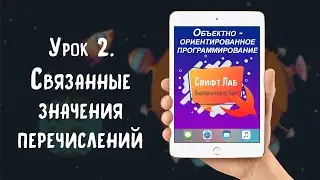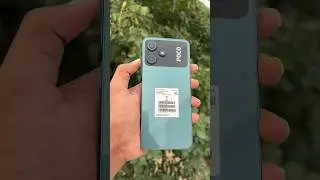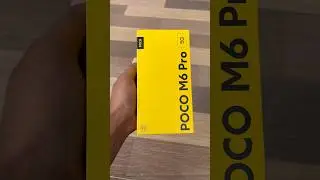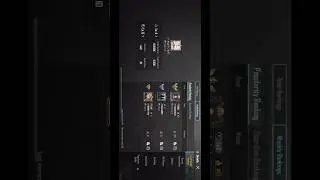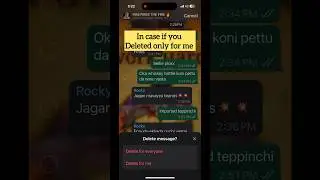How to Remove Nickname on instagram | Delete/Clear Nickname on instagram
How to Remove Nickname on
Instagram | Step-by-Step
Guide
Want to remove or change your nickname on Instagram? In this quick and easy tutorial, I'll show you how to edit or remove your nickname on Instagram in just a few steps!
🔹Steps to Remove Nickname
on Instagram:
1. Open the Instagram app on your phone.
2. Go to your profile by tapping your profile picture in the bottom right corner.
3. Tap "Edit Profile."
4. Look for the "Name" section (this is where your nickname might be set).
5. Delete or change the name as needed.
6. Tap the checkmark (✔️) or
"Done" to save your changes.
✅That's it! Your nickname will be removed or updated instantly.
If you found this video helpful, don't forget to like, share, and subscribe for more Instagram tips and tricks!
#InstagramTips
#RemoveNickname #EditProfile #SocialMediaTips #instagram #insta #tutorial #tutorials #instatips