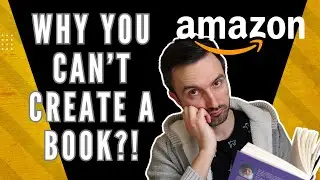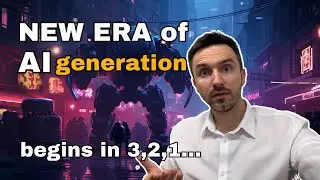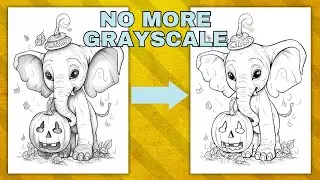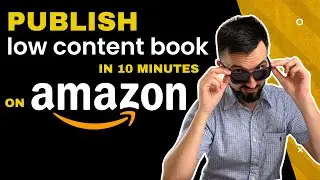Bleed or No Bleed Design. Stop doing these mistakes!
The Bleed or No Bleed question was one of my most repetitive ones. Almost every time I created the interior, I went to YouTube and checked if everything is right. In this video, I am not only telling you everything as simplest as I can but and giving you the tool that will help you to create the professional pages right.
Tools I use:
CANVA: https://bit.ly/3tI17ZX
Creative Fabrika: https://bit.ly/3R6vAej
GUMROAD STORE: https://kostiantynluchshev.gumroad.com
Links:
Amazon Help page: https://kdp.amazon.com/en_US/help/top...
Cover template: https://kdp.amazon.com/cover-calculator
00:00 - Introduction
01:21 - What the trim size is?
02:08 - Cover dimension template
03:39 - Bleed and No Bleed interior
06:40 - Left and Right pages for KDP
07:02 - Add margins in CANVA
08:15 - Appropriate dimensions without left and right page
09:00 - Left and right dimension templates
10:30 - Fast resize all pages in CANVA
DISCLAIMER: This video and description contain affiliate links, which means that if you click on one of the product links, I’ll receive a small commission. This helps support the channel and allows me to continue to make new videos.
Hello, my name is Kostiantyn Luchshev and I'm an entrepreneur, low content books creator, and the author of the channel "Kostiantyn Luchshev". I have made more than 400 books on Amazon KDP and have already made more than 8000 dollars as a side hustle. I created this channel to share with everyone my own experience and help the people, who trying to find their own way in online business.
#kdp #lowcontentbook #canvatutorial
Music from Uppbeat (free for Creators!):
https://uppbeat.io/t/hartzmann/bamboo
License code: Z70FT00LUENYNUQL