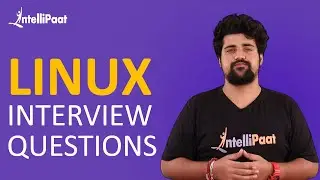Export notes as ENEX or HTML files in Evernote
You can now export notes or notebooks as an ENEX or HTML file and save them to your computer. Notes and notebooks can be exported as an ENEX, Single HTML file, or Multi-Page HTML file.
Pro Tip: When exporting you can specify the maximum desired size of ENEX files (between 300MB - 2GB). Evernote will automatically export into multiple files that are no larger than the file size specified.
- Contents of this Video --
00:00 - Intro
00:09 - Export a single note as an ENEX file on Mac
00:38 - Export a single note as an HTML file on Mac
01:02 - Export multiple notes together as ENEX or HTML files on Mac
01:40 - View files of exported notes in Finder on Mac
01:50 - Export a single note as an ENEX file on Windows
02:17 - Export a single note as an HTML file on Windows
02:34 - Export multiple notes together as ENEX or HTML files on Windows
03:00 - View files of exported notes on Windows
To learn more about export options in Evernote, visit: https://help.evernote.com/hc/articles...