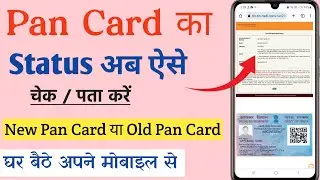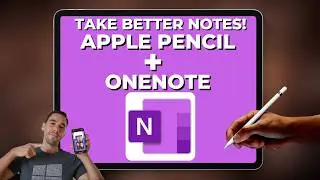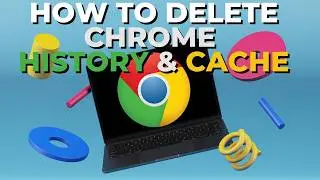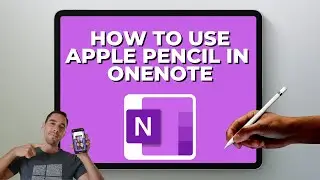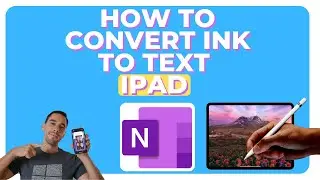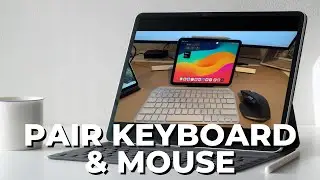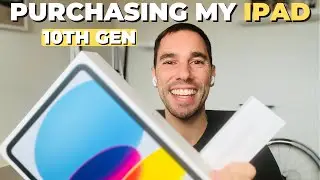How to Set Google Chrome as the Default Web Browser in Windows 11
In this video, we're going to show you how to set google chrome as your default browser in windows 11.
Chrome is one of the most popular browsers on the internet and it's easy to see why! By setting chrome as your default browser, you'll be able to easily access your favorite websites, no matter which window you're in.
So in this video, we're going to show you how to set chrome as your default browser in windows 11! After watching this video, you'll know how to set google chrome as your default browser on windows 11, and you'll be able to surf the web with ease!
My gear:
Sony ZV-E10 https://amzn.to/3LdIm6E
Rode VideoMic Pro https://amzn.to/3FNuJdd
SanDisk Extreme 128GB SD Card https://amzn.to/3Mweggd
Logitech MX Master 3 Mouse https://amzn.to/37QPDf2
iPhone 13 Mini 128GB https://amzn.to/39PeVdV
HeyMix 120W GaN Charger https://amzn.to/3HG41WX
UGreen USB-C SD Card Reader https://amzn.to/3Vat0o9
Overhead iPhone / Camera mount https://amzn.to/3hwUrLc
Macbook Air M2 8Gb https://amzn.to/3GzBdhE
#chrome #edge #windows11

![[ 6 ] A NEW WORLD? - Danganronpa: Trigger Happy Havoc](https://images.mixrolikus.cc/video/koWL2cRkJFU)