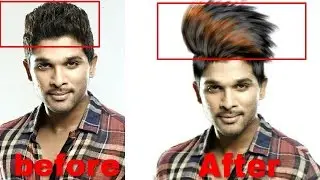cURL Command Tutorial
Curl is a command line tool that lets you fetch data from a URL, and it's super easy. It's actually already installed on your computer, and that's right, almost every computer has the curl command installed. To use curl, just type the command and the API call, and that's it, you can fetch the data.
Curl stands for client-side URL transfers, and with libcurl, you can import it into C programs and others. The command is powerful; you just type curl and the endpoint, and press enter, boom, you've got it downloaded. You can save the output to a file with the -O flag.
Curl any webpage by typing curl followed by the URL, save it as an HTML file, and open it to see the content. You can mask your user agent with a simple parameter to avoid being blocked. Use -L to follow redirects, and -d to post data like JSON. To download files with specific headers or rate limit the download speed, use extra parameters like --rate-limit.
You can also resume broken downloads with -c and -O. If you get a security error with self-signed certs, use the -k flag to skip SSL verification. If you're having trouble, use the verbose flag -v to see the communication transfers.
Daniel Stenberg, the creator of curl, has been maintaining it since 1999 and it's still very active. Curl is used in many popular games like Grand Theft Auto, Baldersgate, Diablo 3, and Fortnite. In fact, almost 25% of Steam games use libcurl.
That is pretty impressive.