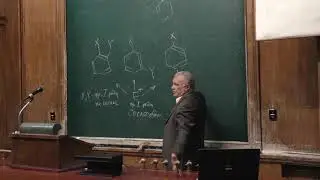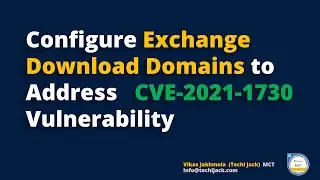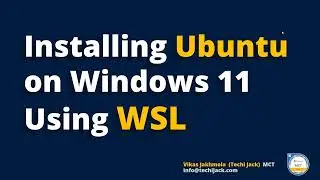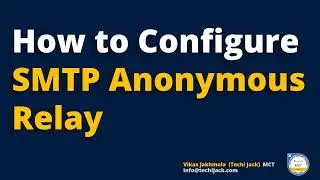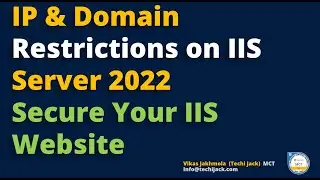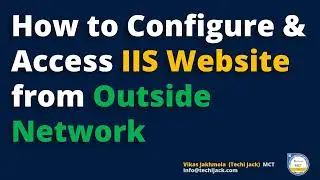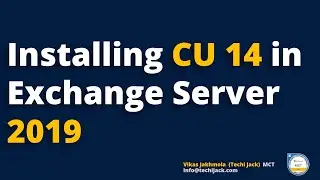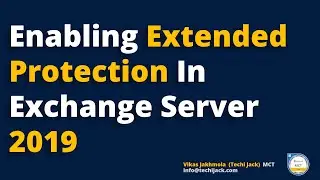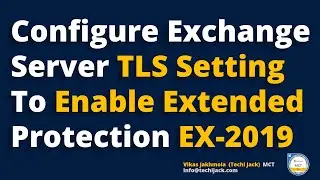Exchange server PowerShell script 2023 - Configure Exchange URL quickly for Multiple Exchange Server
Join this channel to get access to the perks:
/ @techijack
App download link: https://play.google.com/store/apps/de...
Other Device: https://app.techijack.com
Join Techijack on Telegram: https://t.me/+BspFe3xCaMxmMTll
Welcome To The YouTube channel Techi Jack For Technical Deep Knowledge.
Description: This video shows you a demo, of how to configure Exchange server virtual directory with Powershell script.
This video demonstration of Microsoft Exchange Server will help you to configure internal and external URLs for the virtual directories of your exchange server.
If you want to configure the virtual directories of multiple exchange servers. This video will be helpful for you.
I assure you that, if you watch this video completely, you will be able to configure the desired namespace on your exchange server quickly without any issues.
You need to just run this script and all of your exchange server's virtual directories will be set accordingly.
In case you need any help and assistance with the Exchange server configuration.
Feel free to contact Exchange Server Expert Techi Jack.
#MIcrosoftExchangeServer #Techijack #ExchangeServerExpert #ExchangeServercourse #ExchangeServerAdministrator #Exchange2019 #ExchangeServer #ExchangeScript
About This Channel
Microsoft Certified Trainer (MCT), MCSA & MCSE Productivity & Messaging
For Support, Email: [email protected], https://techijack.com
Complete training for Windows server, Exchange Server, MCSE, and other technical Knowledge related to IT, like cloud computing, SEO, Google Ads, Microsoft 365, Hybrid Configuration, Microsoft Azure, etc.
You can contact Microsoft Exchange Server Support, Exchange Server Consulting, or Office 365 for assistance and support as well.
Whenever it is possible, I try to create a real-world scenario for better understanding.
Website: https://techijack.com
Website: https://course.techijack.com,
Want to deploy exchange 2016/19 yourself with assistance, contact [email protected]
/ techi-jack-2244739159188581
https://www.linkedin.com/company/tech...