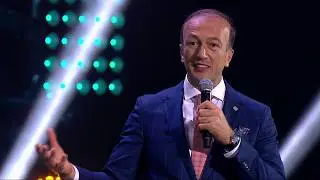How to Make a Gradient Button in Figma + Interactive Prototype | Step-by-Step Tutorial
🎨 Ready to take your UI skills to the next level? In this Figma tutorial, I’ll show you how to design a sleek *gradient button* and turn it into a *fully interactive prototype* – using just a few simple tools inside Figma!
We’ll cover:
✅ Creating a button using Auto Layout
✅ Applying a custom gradient using the Eyedropper tool
✅ Turning it into a component
✅ Creating button variants for animation
✅ Prototyping interactions and previewing the design
This is perfect for beginners and intermediate designers alike.
📌 Shortcuts Used:
Hit *‘T’* → Text Tool
Hit *Shift + A* → Auto Layout
Hit *‘I’* → Eyedropper
Hit *Control + Alt + K* (Windows) / *Command + Option + K* (Mac) → Create Component
Hit *F* → Add Frame
🎥 Don’t forget to subscribe to *PX Mentor* for more tutorials, design tips, and UI/UX breakdowns!
▶️ Watch the full *Button Series Playlist* here: [Add Playlist Link]
#Figma #ButtonDesign #FigmaPrototyping #pxmentor #Figma2025 #UXDesign #liquidglass #PXMentor #FigmaTips #Config2025 #UIDesign #DesignSystem #AutoLayout #figmatips