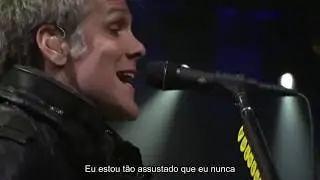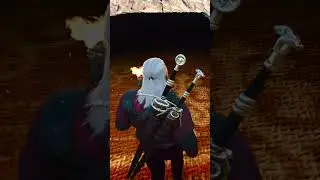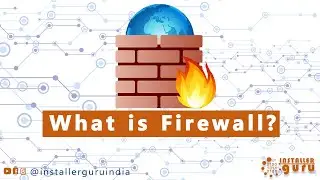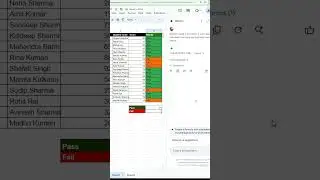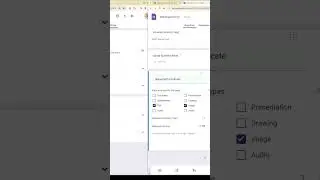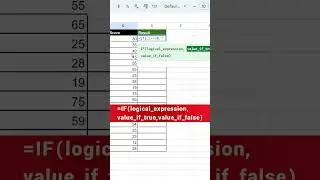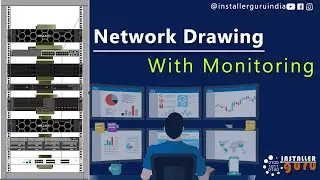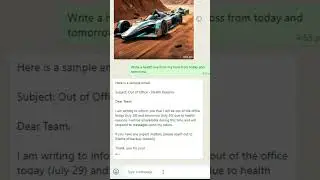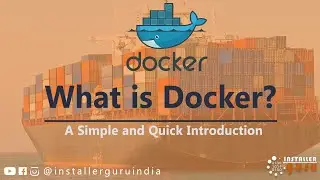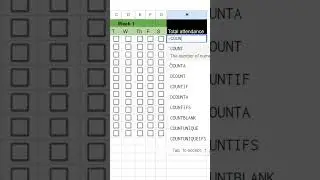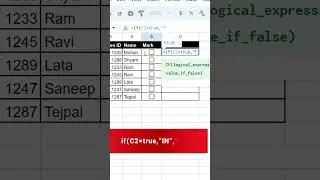How to Enable Multiple Remote Desktop Sessions on Windows 11 Using RDP Wrapper! 🖥️🔥
Want to run multiple Remote Desktop sessions on a single Windows 11 computer? In this video, we show you how to install and configure the RDP Wrapper tool, which unlocks multi-session RDP access without needing additional licenses. We’ll walk you through each step—from downloading RDP Wrapper to testing with multiple users—and share important security tips for safe usage. Ideal for testing and educational purposes on a secure local network! Check out our Windows 10 RDP Wrapper video if you’re on an older version. Like and subscribe for more tech hacks from Installer Guru!
🔧 Stay Connected:
Subscribe for more tech wisdom and hit the notification bell so you never miss an update. Join our community of tech enthusiasts as we navigate the digital landscape together.
🤝 Connect with Us:
Follow us on
Facebook: / installerguruindia
Instagram: / installerguru
Youtube: / @installerguru
Email Us: [email protected]🖥️
🌟 Let's Empower Your Tech Journey - Together!
🔗 Links Mentioned:
https://github.com/SobieskiCodes/RDPWrap
• Multiple remote Desktop sessions via ...
• Free Alternative Method for Ultimate ...
👍 If you found this video helpful, don't forget to like, share, and comment below!
#RDPWrapper #RemoteDesktop #Windows11 #MultipleRDPSessions #InstallerGuru #TechHacks #RDPSessions #WindowsHacks #RemoteAccess #NetworkingTips #ITSupport #RDPTutorial#rdp #remotework #remotecontrol #remoteworkers #remotedesktop #rdpwrapper
#multipleremotedesktopsessions
#sharecomputerresources
#remotedesktopmanagement
#windowsremotedesktop
#freeremotedesktopsoftware
#opensourceremotedesktopsoftware
#howtouserdpwrapper
#installrdpwrapper
#configurerdpwrapper
#createremotedesktopsession
#connecttoremotedesktopsession
#sharecomputerresourceswithrdpwrapper
#TechSimplified #InstallationMadeEasy #InstallerGuru #TechTips #DigitalEmpowerment #TechCommunity #SubscribeNow #SeamlessTech