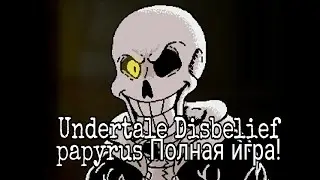Complete SWB Audio App: Microphone (Part 3)
Welcome to part 3, "Microphone" or "Routing"
This feature is used to route a single input device, commonly a microphone, to the SWB Audio Capture driver.
Let me show you, using OBS.
Im using a globally defined microphone, as shown.
I've turned off monitoring; otherwise you'll hear a double up during this recording.
Notice there's no level in OBS? I'm speaking into the mic while recording this; but it doesnt appear in SWB Audio Capture.
Now; OBS is probably a bad example because it itself can combine many inputs into one.
I'm just using it as it's close to hand and shows a level meter.
If I enable the routing option in SWB Audio App; now see that the mic has been "mixed" into the SWB Audio Capture audio.
Why would you use it?
Zoom. Discord. If you want the OTHER people on the call to be able to hear a) high quality mic input and b) high quality computer audio (your mac, videos you play, games etc) at the same time!
When not do?
Actually, if youre using OBS.
Because in THAT case; you probably want to add the mic a 2nd device that you can control i
ndependently witin OBS as part of all your other inputs.

![[FWR] Orespawn Speedrun (](https://images.mixrolikus.cc/video/fUhq_ENCu6U)