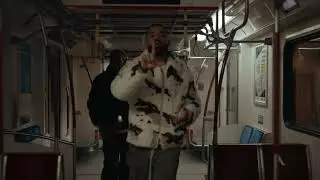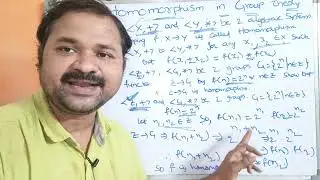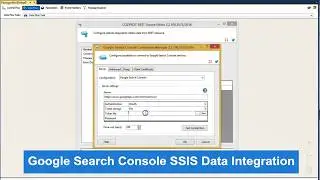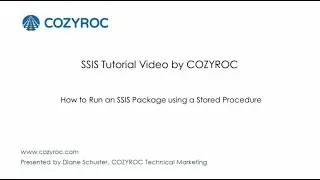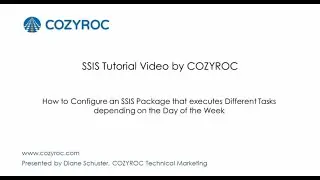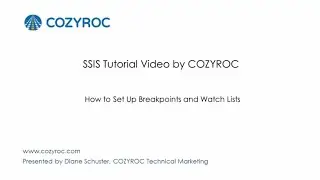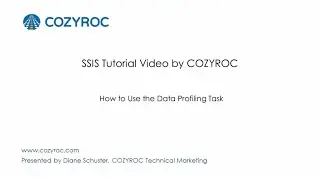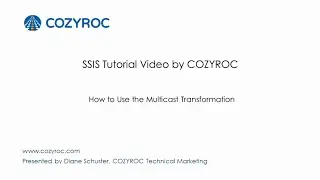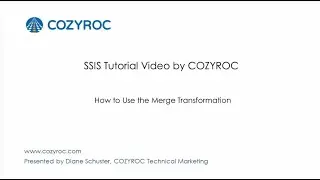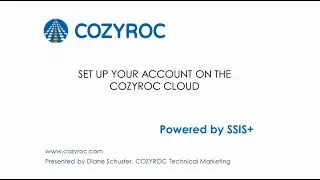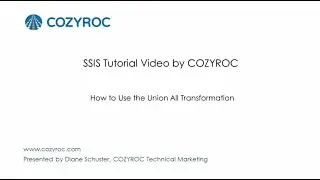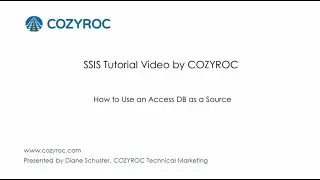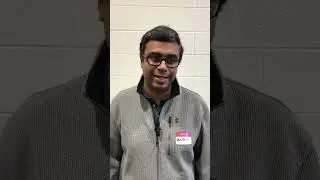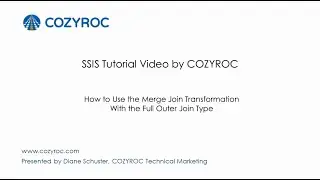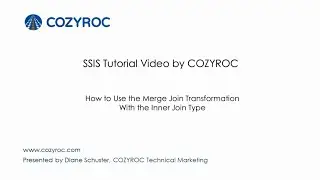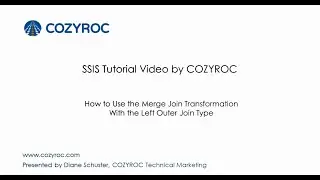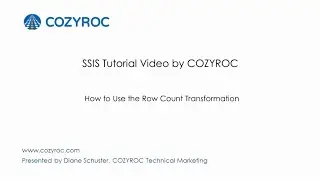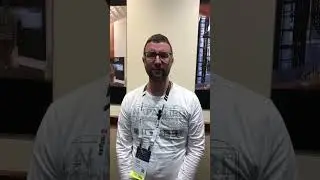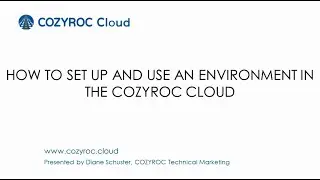How to Write Data to a Different Excel File Each Time the Package is Executed -
Copy data into a different Excel file each time the #SSIS package is executed tutorial video by #COZYROC
Timestamp:
0:00 Introduction
0:32 Example data
1:11 Dataflow task
1:22 OLE DB source component setup
2:10 Excel destination component setup
6:06 Execute SQL task setup and variables
10:09 Excel connection manager expressions
See also:
👉 Read Multiple Sheets from Excel - SSIS tutorial For Beginners by COZYROC • Read Multiple Sheets from Excel - SS...
👉 Using the Fuzzy Grouping Transformation - SSIS tutorials for Beginners by COZYROC • Using the Fuzzy Grouping Transformati...
👉 Executing a package from SSIS catalog - SSIS tutorial For Beginners by COZYROC • Executing a package from SSIS catalog...
👉 Using external configuration file - SSIS tutorial for Beginners by COZYROC
• Using external configuration file - S...
📘 Don't forget to subscribe to our Youtube channel for more SSIS tutorial videos : https://www.youtube.com/c/cozyroc?sub...
⭐ COZYROC SSIS+ Suite is free for testing in your development environment. Download now from 📂 https://cozyroc.com/download
⭐ Support for SQL Server 2012, 2014, 2016, 2017, 2019, 2022
SSIS+ is a comprehensive suite of 240+ advanced components for developing ETL solutions with Microsoft SQL Server Integration Services. https://cozyroc.com/products
#SSIS #SSISTutorial #COZYROC #ETL #SQLServer #HowtoSSIS #Excel #ExcelSSIS @Cozyroc

![[NEW] Numberblocks MINECRAFT OBBY | Roblox](https://images.mixrolikus.cc/video/HfFK3hksCxM)