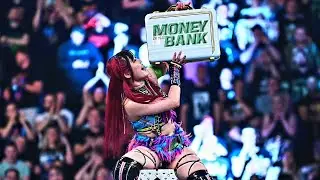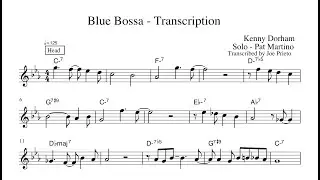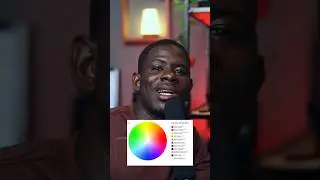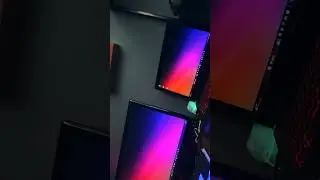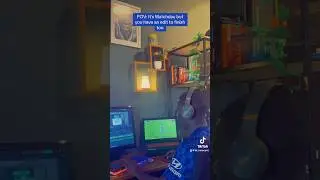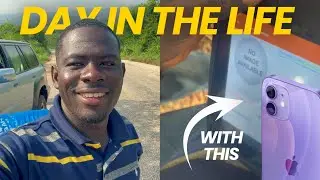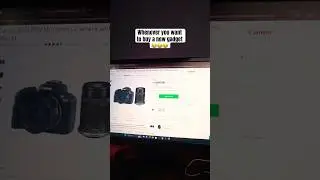How To Make a LIGHT TEXT in PHOTOSHOP | Photoshop Tutorials
In this video, we will make a light text effect in photoshop with the help of lens flares. This is a step by step approach to making a light text effect in photoshop. Even if you don't have any idea in using photoshop, you can still do this. Enjoy the video.
Donate and Support the Channel on GoFundMe: https://www.gofundme.com/f/getanewlap...
Download lens flare here: https://drive.google.com/open?id=1yH_...
Font:
Akrobat - https://www.dafontfree.io/akrobat-font/
**Learn a tutorial (How to design a facebook cover): • Photoshop Tutorial | How To Design A ...
**Wanna make eye-catching thumbnails? Watch this video: • How to Make Thumbnails for Youtube | ...
**If you are finding it difficult to learn photoshop, don't worry I have a seasoned series and step by step guide to learning photoshop. Check it our: • Adobe Photoshop Tutorials: Basic Guid...
Check out my Photoshop Playlist for awesome view: • Photoshop Tutorial: Remove pimples an...
Music from Homage Beats: / homage253
This video also centers around light text in photoshop, ligt text effect in photoshop, photoshop tutorials for beginners, making ligt text effect in photoshop, photoshop for beginners
#lighteffect #photoshop #photoshoptutorial
Let's Stay Connected:
Facebook: / akwasi.boateng.906
Instagram: / sir_innocent
Twitter: / sirinnocent1997
Remember: Like + Comment + Subscribe + Share = More Videos.
Much love.