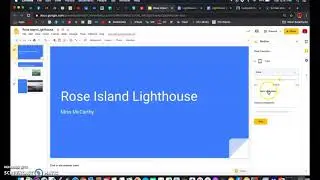Audio Basics - Davinci Resolve For Beginners - General Mixing - Ep 5
The next in our Davinci for Resolve Beginners, this video looks at general audio treatment and how to mix audio channels in the timeline viewer of the Edit Page.
Join me to see studio tricks to make room for audio channels with vocals, balancing against background music.
Channel Graphics by Sadi Shah @
/ gargoylesatwork
Davinci Resolve Studio
My Editing Workstation
Processor:
Motherboard:
GPU:
Memory:
Hard Drive 1:
Hard Drive 2:
Hard Drive 3:
Mouse:
Keyboard:
Color Grading Panel -
Case:
Fans and controller:
My Camera Setups
Cinema: Dreamy look
Crisp, action, Corporate look:
Favorite Lens of All Times:
Speedbooster to make it fit:
Gimbal that can support all of it:
OLED On Camera Monitor - (the image on this is beautiful)
SoftBox as a Key light -
Temp controlled Battery Light -
Light Stand -
As an Amazon Associate I earn from qualifying purchases.
A Production of John's Films LLC