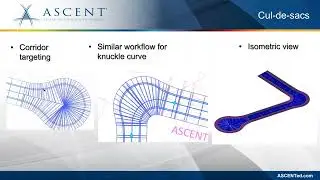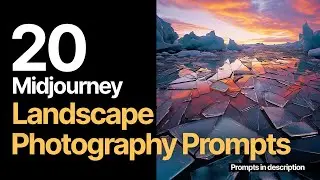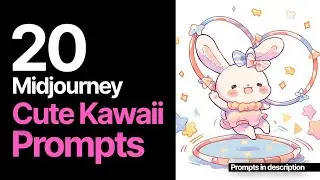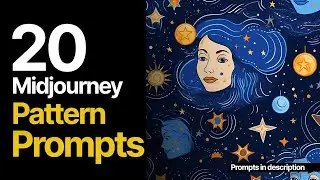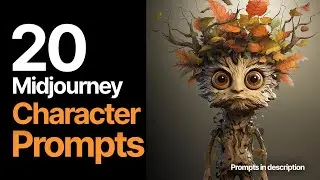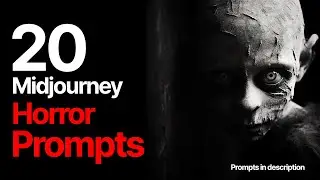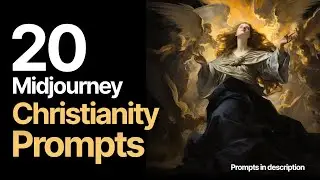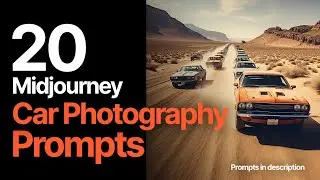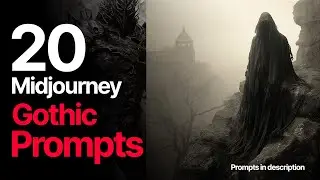Neon Lights Photoshop Action | Automatically transform image or text into neon lights
Download the Neon Lights Photoshop Action: https://sevenstyles.com/p/neon-lights...
The Neon Lights Photoshop Action will automatically transform your photos, text or illustrations into professional looking neon light designs with a couple of clicks. You can choose to have the neon lights automatically generated from your image or use the manual trace Action, which allows you to brush on neon lights where ever you like.
Timecodes:
How to load and play the Photoshop Action - 1:15
Brushing on missing or extra neon lines - 4:34
First steps after Action finishes - 7:08
Neon variation folders explanation - 8:40
Neon variation folder overview - 10:23
Adjusting the neon glow colour and glow spread - 15:10
Using a single neon colour or brush on your own colours - 16:34
Going from day to night - 26:32
Stacking neon lights creatively - 28:33
Wires - 30:47
Ambient scene colours - 34:25
Importing your own background - 35:42
Boosting overall colour vibrancy and contrast quickly - 37:09
Exporting your neon design on a transparent background - 38:20
Brushing on your own neon lines (Manual trace Action) - 41:21
If you are a creator looking to promote your items, no matter where you sell, sevenstyles.com gives creators freedom of choice to either sell their items on the platform or link out to any other location they choose. Help people discover your work.
https://sevenstyles.com/sell/