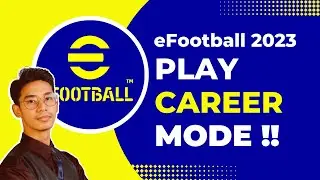How to Recover Discord Account | Reset Discord Password | 2021
In this video tutorial, you can learn how to recover Discord account if you forgot the password. If you intentionally or accidentally delete Discord account or forgot your password, and want to recover the Discord account, then this video is really helpful.
Follow the instructions below to recover your discord account in your desktop or PC:
1. Go to / discord and enter the email address you used to sign in Discord.
2. Click on Forgot your password link. It'll send the new password link to your email address.
3. Then, you can login your email and check the Discord email. Click Restore Account in the email to reset Discord password. Type your new password. And your discord account will be recover.
Thank you for watching this video. Please LIKE, SHARE and SUBSCRIBE this video. If you want the video tutorial on how to recover discord account without email or if you accidently delete your discord account, please comment below and we will make a video.