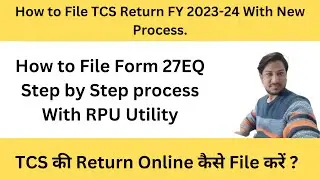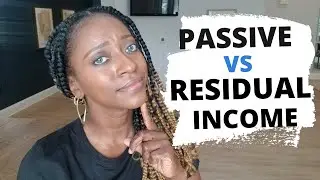Create Gradient Letters With Canva | Canva Letter Gradient | Text Gradient Effect In Canva
☆★My Favorite Canva Tutorials ► • Canva Graphic Design Tutorials
You probably landed on this video because you want to create gradient letters with canva. I create a lot of design with canva. And recently I discovered something that I have not seen before in canva. That is frames in the shape of letters. I was scrolling through a section in canva and could not believe I missed this. Anyways, i thought it would be nice to create gradient letters in canva. So, I went to work.
☆★Get Canva FREE for 30 Days ► partner.canva.com/RyKmnX
Let me tell you how much I love canva. Canva is my favorite design tool. Yes, I have tried others but canva is by far the most user friendly especially if you don't have any graphic design experience. If you are new to canva a want to learn how to use canva then my canva video will teach you alot.
In today's video I want to show you how to create your own gradient letters in canva. It's quit easy to do. To create a text gradient effect in canva requires you to pick out some gradient pictures and frames. I go into more detail in the video. Let me tell you what you can expect in this video.
Steps on How To Create Your Own Gradient Letters In Canva
1.Choose the letters you want to use
2. Choose and apply gradient image
You are in the right place if you want to learn about canva letter gradient designs be sure to watch the video from beginning to end.
I hope this video has helped you out.
Let me know in the comment section below if you have used Canva graphic design tool for home or business.
More Canva Tutorials To Watch
☆★Canva for Beginners Tutorials ► • Canva Graphic Design Tutorials
💎💎 Holla @ me on Social Media💎💎
Instagram / kiowkatamil
#canva
#tutorial
#designwithcanva
My name is Kiowka Tamil and my goal is to help inspiring entrepreneurs to grow their business online. If you want to get more Canva tutorial then check the link at the top of this page to learn more. I hope you enjoy the video and don't forget to like and subscribe to my channel.