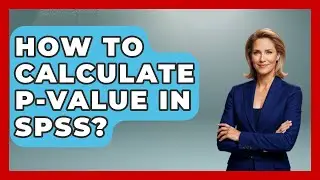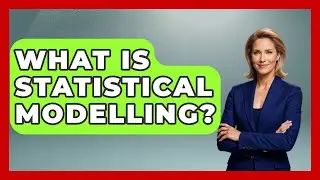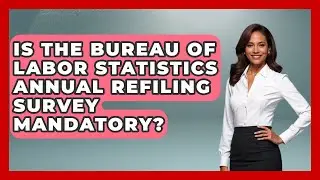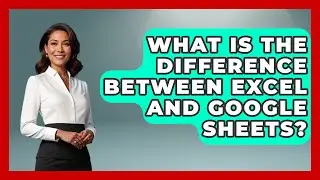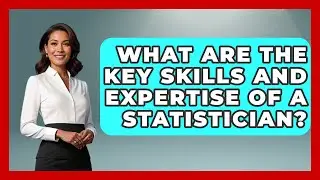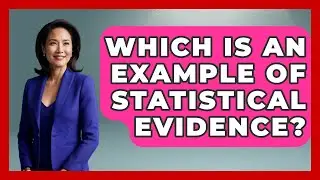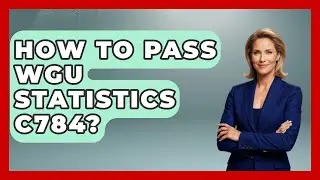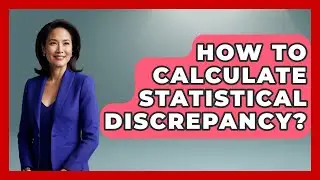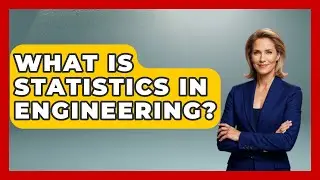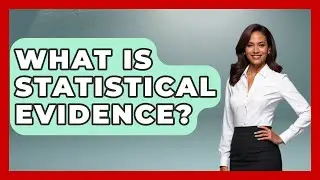How To Add Statistical Significance In Prism? - The Friendly Statistician
How To Add Statistical Significance In Prism? In this informative video, we will guide you through the process of adding statistical significance to your graphs using GraphPad Prism. Understanding how to visually represent statistical differences is essential for anyone working with data. We will cover the steps necessary to analyze your data, perform the appropriate tests, and effectively display your findings on your graphs.
You will learn how to utilize various symbols and lines to indicate significant differences between groups, making your graphs clearer and more engaging for your audience. We will also introduce the new "One or None" P value summary method, which simplifies the interpretation of your results. Additionally, we will discuss the importance of reporting effect sizes and confidence intervals, providing your audience with a better understanding of your results' reliability.
By following our step-by-step instructions, you will be equipped to present your data in a way that is both visually appealing and informative. Make sure to subscribe to our channel for more helpful tips on data visualization and statistical analysis.
⬇️ Subscribe to our channel for more valuable insights.
🔗Subscribe: https://www.youtube.com/@TheFriendlyS...
#GraphPadPrism #StatisticalSignificance #DataVisualization #PValue #ANOVA #ResearchMethods #DataAnalysis #Graphs #Statistics #ScientificResearch #StatisticalTests #ConfidenceIntervals #DataInterpretation #VisualizationTools #ResearchTips #StatisticalMethods
About Us: Welcome to The Friendly Statistician, your go-to hub for all things measurement and data! Whether you're a budding data analyst, a seasoned statistician, or just curious about the world of numbers, our channel is designed to make statistics accessible and engaging for everyone.