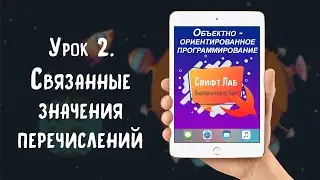Create a Custom TextStyle Class in Flutter: Simplifying Your Widget Designs
Learn how to create a custom `TextStyle` class in Flutter to maintain consistency in your app and avoid repetition in your code.
---
This video is based on the question https://stackoverflow.com/q/72053709/ asked by the user 'Aryan V' ( https://stackoverflow.com/u/15010201/ ) and on the answer https://stackoverflow.com/a/72053775/ provided by the user 'Indrajit Sharma' ( https://stackoverflow.com/u/8261105/ ) at 'Stack Overflow' website. Thanks to these great users and Stackexchange community for their contributions.
Visit these links for original content and any more details, such as alternate solutions, latest updates/developments on topic, comments, revision history etc. For example, the original title of the Question was: Create custom TextStyle class on Flutter
Also, Content (except music) licensed under CC BY-SA https://meta.stackexchange.com/help/l...
The original Question post is licensed under the 'CC BY-SA 4.0' ( https://creativecommons.org/licenses/... ) license, and the original Answer post is licensed under the 'CC BY-SA 4.0' ( https://creativecommons.org/licenses/... ) license.
If anything seems off to you, please feel free to write me at vlogize [AT] gmail [DOT] com.
---
Creating a Custom TextStyle Class in Flutter
When developing applications in Flutter, one common requirement is the need for consistent text styling across multiple widgets. You likely have several buttons or text widgets that need to display the same font size, color, and weight. However, repeating TextStyle properties can lead to bloated code and hinder maintainability. So, how can you streamline your text styling? The solution lies in creating a custom TextStyle class!
The Challenge: Consistency and Maintainability
Imagine you are working on a Flutter app with multiple buttons and text elements that all require the same appearance. Without a centralized method to define these styles, you would end up duplicating TextStyle properties throughout your code, making it harder to manage and update your styles in the future. This can be particularly cumbersome in larger apps where visual consistency is key.
A Simple Solution: Custom TextStyle Class
To create a unified look for your text widgets, you can define a custom TextStyle class in your Flutter project. This allows you to centralize your styling rules into a single location and easily reuse them across different widgets. Let's break down the steps to achieve this:
Step 1: Define the Custom TextStyle Class
Start by creating a new Dart class that will hold your custom styles. Here’s a basic example of how you can set this up:
[[See Video to Reveal this Text or Code Snippet]]
In this snippet:
We define a class called CustomTextStyle.
Inside it, we declare a static constant named nameOfTextStyle, which specifies the properties of the text such as fontSize, color, and fontWeight. You can customize these attributes to fit your design requirements.
Step 2: Using the Custom TextStyle in Widgets
Now that you've defined your custom text style, using it in your widgets is straightforward. Here's how you can apply your CustomTextStyle to a Text widget:
[[See Video to Reveal this Text or Code Snippet]]
In this example:
The Text widget utilizes your custom text style, thus ensuring that any text displayed follows the defined style without repeating the code.
Benefits of Using a Custom TextStyle Class
Consistency: All text elements using your custom style will have a uniform look, enhancing the overall UI of your app.
Maintainability: If you need to make changes to the style (e.g., changing the font color), you can do that in one place without having to search through your codebase.
Readability: Your code becomes cleaner and easier to read, as the styling logic is abstracted away in a dedicated class.
Reusability: This approach allows for easy reusability of text styles across your application, making your development process faster and more efficient.
Conclusion
By implementing a custom TextStyle class, you can significantly improve the organization of your Flutter project while ensuring consistency across your text elements. This approach not only saves time but also promotes a cleaner codebase. Now, you can focus on building great features for your app without getting bogged down in repetitive styling! Happy coding!