The Design Force Awakens! Figma's Game Changing 2023 Update
👉 TRY FIGMA FREE https://bit.ly/free-figma
01:00 Variables
01:13 Advanced Prototyping with Conditional logic
01:25 New Preview Window
01:46 Improved Auto Layout / Wrapping / Min Max Widths
02:09 Dev Mode
02:26 Improved Font Picker / Font Preview
02:40 My Thoughts
Figma's latest update is a game-changer! Discover how Figma's new features can save you hours of design work and bring balance to your design process.
In this video, we explore Figma's powerful new features including Variables, Advanced Prototyping, Auto Layout improvements, Font Previews, Global Search, and the exciting Dev Mode. These features are set to revolutionize how we design, prototype, and collaborate.
With Variables, you can now effortlessly create and switch between design themes like light and dark, or mobile and desktop. Advanced Prototyping allows you to build realistic, smart prototypes with fewer frames using conditional logic and mathematical expressions. The improved Auto Layout enables you to focus more on your design by wrapping items to a new line and setting min-max widths and heights.
Figma's Font Previews, improved search, and filters make picking the right typeface a breeze. Global Search means you can find content and conversations across your account without the need to navigate through spaces. And with Dev Mode, you can get the info you need to start coding faster, all in one place.
Whether you're a seasoned Figma user or new to the platform, these features offer opportunities to take your design to the next level. But don't worry, if you're not ready for all the new features, Figma still works the same way it always has.
Want to try out these features for yourself? Sign up for Figma with the link in the comments below.
#Figma #Design #UXDesign #UI #Prototyping #AppDesign #WebDesign
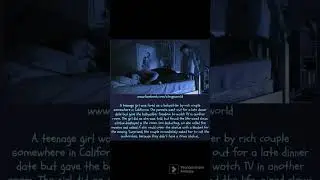
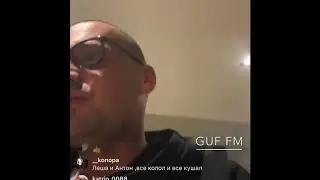



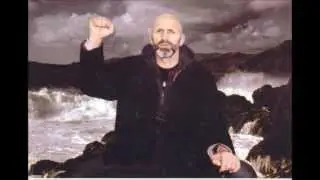
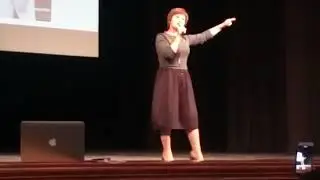


![How to create a flow chart using figma [template included]](https://images.mixrolikus.cc/video/OM-lTzFm9JQ)