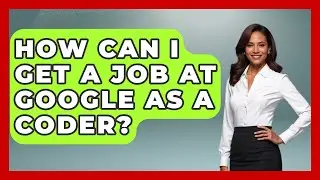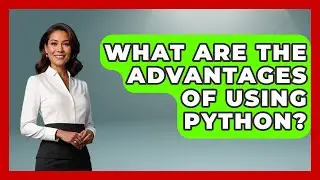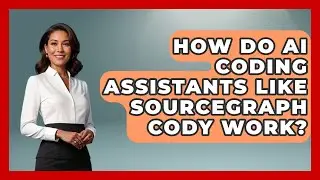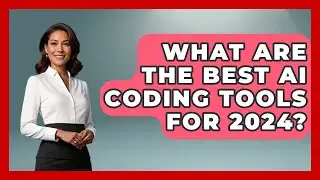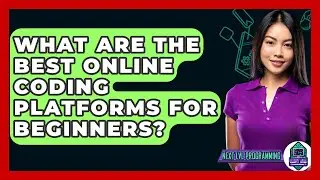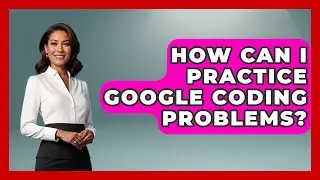How To Create Pull Request In GitHub Using Command Line? - Next LVL Programming
How To Create Pull Request In GitHub Using Command Line? In this video, we will guide you through the process of creating a pull request on GitHub using the command line. Pull requests are essential for collaboration in software development, allowing you to propose changes to a project and get feedback from your team. We’ll cover the steps to set up the GitHub CLI, authenticate it with your GitHub account, and work with your local repository. You’ll learn how to create a new branch for your feature, stage and commit your changes, and push your branch to GitHub.
Once your branch is uploaded, we’ll walk you through the command to create a pull request directly from the terminal. You’ll also discover how to customize your pull request with a title, description, and additional options like assigning reviewers.
Finally, we’ll show you how to monitor your pull request status and make any necessary updates based on feedback. Whether you’re a beginner or looking to streamline your workflow, this tutorial will help you efficiently manage pull requests without leaving your terminal. Don’t forget to subscribe for more programming tips and tricks!
⬇️ Subscribe to our channel for more valuable insights.
🔗Subscribe: https://www.youtube.com/@NextLVLProgr...
#GitHub #PullRequest #CommandLine #Git #SoftwareDevelopment #Coding #Programming #GitHubCLI #VersionControl #OpenSource #DeveloperTools #CodeCollaboration #TechTutorial #ProgrammingTips #SoftwareEngineering #WebDevelopment