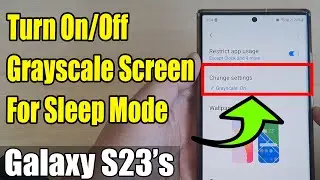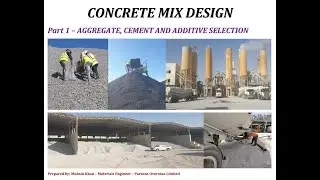Lecture 44: Working with PDFs in Python
In this tutorial, you will learn about working with PDF files in Python, focusing on tasks such as reading, writing, and editing PDFs. PDFs are widely used for presenting documents in a way that maintains their formatting across different devices and platforms, making it essential to handle them effectively in programming.
Topics Covered:
Introduction to Working with PDFs: Understand what PDFs are and how they provide a platform-independent way to share and present documents. Learn how working with PDFs involves operations like reading, writing, and editing files.
Python Libraries for Working with PDFs: Explore popular Python libraries for manipulating PDFs, such as PyPDF2, PyMuPDF, pdfrw, and PyPDF4. Learn how to use PyPDF2 to extract text from a PDF file in a simple code example.
Common PDF Operations: Discover various operations that can be performed on PDFs, such as extracting text and images, merging multiple PDFs, or splitting a PDF. Learn how to merge two PDF files using PyPDF2 through a hands-on example.
Conclusion: Grasp the importance of using Python libraries to work with PDFs efficiently. By mastering tools like PyPDF2, you'll be able to manage PDF files effectively for a wide range of projects and applications.
Personalized Learning
This tutorial is designed for students and developers looking to incorporate PDF processing into their Python projects. Mastering these libraries will enable you to handle PDFs effortlessly and integrate them into your applications.
Certification
Complete this tutorial to earn a certificate demonstrating your ability to work with PDFs using Python.
Watch More Tutorials
Find more Python tutorials on data processing and file handling here:
• Python
Connect with Us
Website: https://www.atg.world
Instagram: https://www.instagram.com/atg.world/p...
#PythonPDF #PyPDF2 #DocumentProcessing #PythonProgramming #PythonTips #FileHandling
• Python