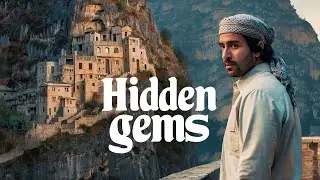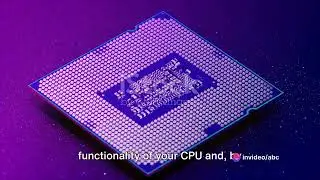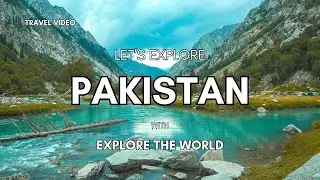Tools // Network Management and Administration
Tools for Network Management and Administration
Effective network management and administration require a variety of tools that help monitor, configure, and maintain network performance. These tools can range from simple utilities to complex systems that provide comprehensive network oversight. Here’s an overview of some essential categories and popular tools used in network management and administration.
#### 1. *Network Monitoring Tools*
These tools help administrators keep track of network performance, uptime, and resource utilization.
*Nagios:*
An open-source monitoring system that provides comprehensive monitoring and alerting for servers, switches, applications, and services.
*Zabbix:*
A powerful open-source monitoring solution that allows for real-time monitoring of servers and network devices, with advanced visualization options.
*SolarWinds Network Performance Monitor (NPM):*
A commercial tool known for its user-friendly interface, real-time monitoring, and deep insights into network performance.
*PRTG Network Monitor:*
A versatile tool that monitors network availability and bandwidth usage through a web-based interface.
#### 2. *Network Configuration Management Tools*
These tools assist in managing device configurations, ensuring compliance, and automating changes.
*Ansible:*
An open-source automation tool that can manage configurations across multiple devices using simple scripts.
*Puppet:*
A configuration management tool that automates the deployment and management of software and system configurations.
*Cisco Prime Infrastructure:*
A comprehensive management solution for Cisco networks, offering lifecycle management, monitoring, and reporting features.
#### 3. *Network Troubleshooting Tools*
Tools designed to help diagnose and resolve network issues quickly.
*Wireshark:*
A widely used network protocol analyzer that allows users to capture and inspect data packets in real-time.
*PingPlotter:*
A graphical network monitoring tool that combines ping and traceroute capabilities to diagnose network issues visually.
*Traceroute:*
A command-line utility that helps track the path packets take through the network, useful for identifying routing issues.
#### 4. *Bandwidth Management Tools*
Tools that help analyze and control network bandwidth usage.
*NetFlow Analyzer:*
A bandwidth monitoring and traffic analysis tool that uses NetFlow data to provide insights into network usage patterns.
*SoftPerfect Bandwidth Manager:*
A traffic control and bandwidth management solution that allows administrators to set bandwidth limits for users or applications.
#### 5. *Network Security Tools*
Tools focused on securing the network against threats and vulnerabilities.
*Snort:*
An open-source intrusion detection and prevention system (IDPS) that analyzes network traffic in real-time.
*Nessus:*
A vulnerability scanner that identifies security weaknesses in network devices and applications.
*pfSense:*
An open-source firewall and router software distribution that provides extensive features for network security management.
#### 6. *Network Visualization Tools*
Tools that create visual representations of network topologies and performance.
*Microsoft Visio:*
A diagramming tool often used for creating network diagrams and visualizing network architecture.
*Lucidchart:*
A web-based diagramming tool that allows teams to collaborate on creating network diagrams and flowcharts.
*NetSpot:*
A wireless network mapping tool that helps visualize Wi-Fi coverage and performance.
#### 7. *Remote Management Tools*
Tools that facilitate remote access and management of network devices.
*TeamViewer:*
A remote access and support tool that allows administrators to connect to and manage remote systems securely.
*Remote Desktop Protocol (RDP):*
A Microsoft protocol that allows remote access to Windows desktops and applications.
*SSH (Secure Shell):*
A protocol used for secure remote command-line access to network devices and servers.
Conclusion
The landscape of network management and administration tools is diverse, catering to various needs such as monitoring, configuration, troubleshooting, security, and remote management. Selecting the right tools depends on the specific requirements of the network environment, the complexity of the network, and the goals of the organization. By leveraging these tools effectively, network administrators can ensure optimal performance, security, and reliability of their networks. If you have any specific questions about these tools or need recommendations based on particular scenarios, feel free to ask!